SANYO VM-D9P camcorder Manual
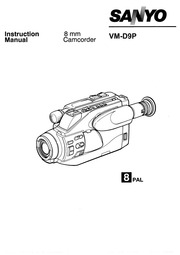
Contents
1. Instruction 8mm i Manual Camcorder VM D9P CONTENTS ACCESSORIES lt ccccccccccccteeeeeeeereeteeeeeseeser cess ee eeeeeeees 1 PARTS NAMES AND FUNCTIONS en 2 Front Control panel Rear Remote control VIEWFINDER INDICATIONS sen nnnnnnnnnnna 4 REMOTE CONTROL ena 5 PREPARATIONS sse nereneennnnsonnnnannnan mnn nata rna 6 Shoulder belt Lens cap Evesight compensation ring Lithium batterv Grip belt POWER SOURCE Sede eee mee een ee ene eee eee eee een stenna 8 Battery pack Low power indicator AC adaptor charger Charging the battery pack BATTERY PACK cccccccccccccccccccceeccccccccseetsetteesseseees 10 CASSETTE TAPES cccccccccccctectceecesecsccssessecessesceecs 11 SETTING THE DATE AND TIME eee 12 BASIC FILMING TECHNIQUES seen 13 Holding the camcorder Zooming Lighting Outdoors filming Indoors filming CAMERA RECORDING sesesssssac aszzasnsenenentutaznennenta 15 Recording Stand by switch Smooth transition Recording review Setting the recording tape speed Linear time counter Recording the date and time FOCUS er cceetccce cence scence ence neeeee eee ee eee neeeeseseeneeenees 18 Auto focus Manual focus CAMCORDER PRESET MODES nee 19 RECORDING REVIEW e Prrrrenazkannnesnnnznannna 20 Plavback Special plavback modes TAPE PLAYBACK eseesereenernzennnnennnnannansnnnnzenana 21 Connections Playback On screen display TAPE EDITING eeeresssssesesesnevsosrssnsressessesrerrereseees 29 Connections Copving a2. COUNTER MEMORY Q Scene search buttons SCENE SEARCH Fast forward Forward search button FF p gt Stop button STOP m 10 Playback button PLAY b gt VIEWFINDER INDICATIONS Ee Le Indication Meaning Notes Page PAUSE When in recording pause mode the AUTO LOCK position and the STOP When in stop mode ___ forabout 3 seconds the indication REC When in recording mode Ss When the AUTO LOCK switch is set to REC START STOP button is pressed to start recording or to stop recording PLAY When in playback mode FF When the player is in fast forward mode REC or PAUSE will be displayed at double the size below in the location REW When the player is in rewind mode identified by XA Hours minutes Counter it indicates the tape run time in hours minutes and seconds and seconds Indicates a negative value of the tape counter The counter will display a negative value when the memorized zero point 0 00 00 of the counter is minus passed while rewinding the tape M Memory indicator when this indicator is displayed the rewind or fast forward mode will stop when the counter reaches the zero point 0 00 00 LP When in Long Play tape speed mode sp When in Standard Plav tape speed mode The SP indicator will be displaved flashing for a few seconds mode Close up mode Low Light mode Flickerless mode In manual focus mode it indicat
3. 5 minutes or more e Press the REC START STOP button _ is the cassette tape loaded in the camcorder _ jor Insert a cassette tape Is the tape wound to the end 7 JET Rewind the tape or insert a new cassette tape u jis the cassette erasure prevention switch set to the red At b position Je Change the switch position or insert a new cassette tape Focusing Is not Interference in the playback Are the video heads dirty 77 77 Je Clean the video heads 5 Eor Are the batterles low ka a ji Replace the batteries Ther remote Is the remote control operated from a distance superior to 5 m control doesn t or Operate the control unit from within 5 m Operate ie ae lis the remote control unit almed at the remote control sensor _ r Aim the remote control unit at the detector on the camcorder within the range of 30 from the front Was the battery pack fully charged The battery re er Use the refresh feature of the AC adaptor charger to fully charge the charge doesn t battery pack last the normal E lis the camcorder used in low temperatures duration et 7 J Use the camcorder at normal temperatures white spots In i Is there dust on the viewfinder the viewfinder Clean the viewfinder SPECIFICATIONS Rotating 2 head helical scan system lt Rotating head FM system _ 8 mm video cassette tape i SP 20 051 mm sec LP 10 025 mm sec c 1
4. detachable never use the plug with the cover omitted If a replacement fuse cover is required ensure it is of the same colour as that visible on the pin face of the plug ie red or orange Fuse covers are available from the Parts Department Indicated in your User Instructions If the plug supplied is not suitable for your socket outlet it should be cut off and destroyed The end of the flexible cord should be suitably prepared and the correct plug fitted WARNING A PLUG WITH BARED FLEXIBLE CORDS IS HAZARDOUS IF ENGAGED IN A LIVE SOCKET OUTLET IMPORTANT The wires in this mains lead are coloured in accordance with the following code deer IL Blue Neutral Brown Live As these colours may not correspond with the coloured markings identifying the terminals in your plug proceed as follows The wire which is coloured Blue must be connected to the terminal in the plug which is marked with the letter N or coloured Blue or Black The wire which is coloured Brown must be connected to the terminal which is marked with the letter L or coloured Brown or Red WARNING DO NOT CONNECT EITHER WIRE TO THE EARTH TERMINAL WHICH IS MARKED WITH THE LETTER E BY THE EARTH SYMBOL OR COLOURED GREEN OR GREEN YELLOW When the battery pack is fully charged the available recording time the camcorder in recording mode at normal temperatures is as described below However battery pack power is used even in the recording pause
5. different preset mode is selected Used under normal conditions 2 5m center For filming football games etc 5 250 sec frame area only eColours may change if this mode is used indoors with fluorescent For capturing fast movements such as a golf swing a tennis stroke etc Colours may change if this mode is used indoors with fluorescent lighting For filming subjects such as flowers or insects at a short distance eThis mode automatically sets the zoom to the wide angle position and the focus to about 5 cm then the focus is adjusted on any subject in a range from 1 cm to 2 m from the lens lighting For best results when filming indoors under low light conditions elf the focus setting becomes too sensitive eg too many focus adjustements it may indicate that the subject is too bright In that case use the Auto mode For filming by fluorescent lighting in a foreign country if a flickering image is seen in the viewfinder 19 RECORDING REVIEW You can easily review your recordings by viewing the playback in the viewfinder Set the POWER switch to the PLAVER position The PLAY p gt 44 REW FF gt II STILL and STOP E buttons on the camcorder or on the remote control can now be used as on a standard VCR to play back the tape 1 Load or rewind the recorded tape if necessary See page 11 on how to load a cassette 2
6. tape OPERATING PRECAUTIONS ss ennenennenennnanna 93 CONDENSATION MAINTENANCE eee 24 TROUBLESHOOTING GUIDE sana 25 SPECIFICATIONS ena nn nanna sana nana 26 8X power zoom Fuzzv logic svstem e Auto focus e Auto exposure e Auto white balance Full range auto focus User friendiv operation e Auto zoom reset e Preset modes e Stand bv switch Infrared remote control ACCESSORIES AC adaptor charger 2 DC connecting cord RF converter RF connecting cable Battery pack Lithium battery Shoulder belt Remote control unit PARTS NAMES AND FUNCTIONS Power zoom button T W 2 Accessorv shoe Depending on the shape of the attachment part of the light sold separatelv to be installed the cassette compartment cover mav not open making loading and unloading of the cassette difficult E Remote control sensor Microphone O Recording indicator QO Contro panel Q Output terminals To have access to the output terminals pull the top of the cover to open it Video output terminal yellow DC output terminal Audio output terminal white 8 Lithium batterv trav Battery release button BATT 10 Eyesight compensation ring B Shoulder belt hook When the POWER switch is set to the CAMERA position the buttons and the switch have the functions SET DAL Ii identified bv the words on the camcorder pie SCENE SEARCH dija Auto focus Manual focus select button FOCUS AF
7. the compartment then close the battery compartment lid b ep f POWER a Sii CAMERA OFF PLAYER f Pq U Operating the remote control Operate the remote control unit from within approximately 5 m and within a range of 30 from the front of the camcorder If the operating range decreases replace the batteries 1 Set the POWER switch on the camcorder to the CAMERA or PLAVER position depending on the desired mode to operate Insert the tape to record on or to play back 2 In camera mode set the stand by switch on the camcorder to the READY position Remote control operation will not function if the switch is set to the HOLD position 3 Aim the remote control unit at the infrared remote control sensor on the camcorder then press the desired button to operate Notes elin camera mode when pressing the REC START STOP button remote control operation oniv to record the recording indicator A will illuminate in camera mode if a recording pause continues for more than 5 minutes the power is cut to prevent the tape from being damaged To resume recording press the REC START STOP button twice If pressed oniv once the unit will return to recording pause mode ein player mode if still picture playback continues for more than 5 minutes the unit is switched to stop mode to prevent the tape from being damaged e To prevent battery leakage remove the batteries if the remote control unit
8. 90 minutes P5 90 cassette SP mode 71180 minutes P5 90 cassette LP mode i Approx 7 minutes I P5 90 cassette ICCD solid state type 320 000 pixels Electric 0 6 inch type black and white _ Electro powered 8x zoom lens f 6 mm 48 mm F1 8 __ Filter diameter 37 mm _ Full range fuzzy logic auto focus 300 lux or more in normal mode other modes such as Auto high speed shutter mode may need more light Mini jack for 8 ohm earphone monaural o Because its products are subject to continuous improvement Sanyo reserves the right to modify product designs and specifications without notice and without incurring any obligation 26 GUARANTEE TO CUSTOMER sanyo U K Sales Ltd the Company guarantees to the initial retail purchaser that if this equipment is or becomes defective and that in the opinion of the Company the defect is due to faulty material or workmanship the Company will for a period of 12 calender months from the date of sale to the original purchaser repair or replace at its sole option free of charge any such defective component part of the equipment always provided that 1 The equipment has at all times been used in accordance with the operating instructions issued by the Company and has not been connected to an electrical mains supply for which it has not been adjusted 2 Accidental damage or damage caused by negligence of misuse by the user including leakage fr
9. J button C Press the DATE TIME button until the desired year 1993 is set then press the ADJ button D Press the DATE TIME button until the desired hour 14 is set then press the ADJ button E Press the DATE TIME button until the desired minutes 10 are set POWER TIME RESET MEMORY ii A ore The seconds counter will start counting from 00 when the ADJ button is pressed after setting the minutes To set the seconds accurately press the ADJ button in coordination with the actual time indication radio signal etc When recording the date and time indications can be imprinted on the tape To record the date and time press the DATE TIME button The indication of the date and time appearing in the viewfinder in the bottom right corner will be imprinted on your recording See page 17 Notes e The date and time need to be set only once However it will need to be reset if the lithium battery is exhausted or replaced e When holding the DATE TIME button to set the date and time the numbers will change rapidly When the desired setting approaches release the button then press it repeatedly so that the desired number is not missed e The date and time cannot be set while in recording or playback mode The date and time are not displayed when the POWER switch is set to the PLAVER position 12 Holding the eameord Keep your feet slightly apart and the upper arms close
10. MF 2 Manual focus adjustment button M FOCUS Scene search buttons SCENE SEARCH g AUTO Lock b a Tape speed select buton SPILP o j Auto lock switch AUTO LOCK When the POWER switch is set to the PLAYER position the buttons have the functions identified by the symbols on the buttons 1 still button II 2 Rewind Reverse search a and Fast forward Forward search buttons mb 3 Stop button W 4 Playback button p gt PARTS NAMES AND FUNCTIONS 1 Cassette eject button EJECT Viewfinder The viewfinder can be raised up to 90 or lowered to 45 for comfortable filming from different angles E Battery pack holder O DC input terminal O Shoulder belt hook Tripod screw mount Recording start stop button REC START STOP Stand by switch READY HOLD Earphone jack Q 10 Lens cap B Cassette compartment cover open button OPEN B Power switch POWER CAMERA OFF PLAYER To set the POWER switch move it while pressing on the green button Date and time adjustment button ADJ 14 Date and time display select button DATE TIME Counter reset button COUNTER RESET 16 Counter memory button COUNTER MEMORY Recording start stop button REC START STOP 2 Rewind Reverse search button a REW amp Still button II STILL On screen display button DATA ON SCREEN O Counter reset button COUNTER RESET Q Counter memory button
11. Press the PLAY p gt button to start the playback 3 When finished press the STOP ili button e To rewind the tape press the 44 button During rewind REW is displayed in the viewfinder e To advance fast forward the tape press the mm button During fast forward FF is displayed in the viewfinder To stop the tape press the STOP E button Note If you wish to listen to the recorded sound while monitoring playback in the viewfinder connect an earphone sold separately to the earphone jack A It can also be used to listen to the sound being recorded while filming 0 CAMERA OFF PLAYER if Special playback modes Still picture During playback press the If STILL button A still picture can be viewed To resume normal playback press the Il STILL button or the PLAY p gt button Reverse picture search 1 While rewinding the tape or in still picture mode press and hold the 44 REW button The picture can be viewed while the tape is rewound at a fast speed To resume normal rewind or still picture release the 44 REW button Forward picture search 1 During fast forward operation or in still picture mode press and hold the FF gt button The picture can be viewed while the tape is advanced at a fast speed To resume normal fast forward or still picture release the FF gt button Reverse picture search 2 remote control only While in still picture mode pre
12. V using the PAL standard Main countries using the PAL standard Australia Austria Belgium Britain China Denmark Germany Holland Hong Kong Italy Kuwait New Zealand Norway Portugal Singapore Spain Sweden Switzerland Thailand Main countries using the NTSC standard Canada Japan Korea Mexico the Philippines Taiwan U S A Main countries using the SECAM standard Bulgaria C I S France Hungary Iran Iraq Luxembourg Monaco Poland CONDENSATION MAINTENANCE Caution concerning condensation Condensation is the moisture that forms on the outside of a glass when you fill it with cold water Condensation can also form inside a camcorder when it is suddenly moved from a cold place to a warm humid one or vice versa or when a heater has been turned on to quickly heat the room Your camcorder incorporates a special safety device to protect the tape and internal mechanisms when condensation is detected inside the unit The indication will appear in the viewfinder for as long as condensation is present inside the unit The buttons and switches will be inoperative except to eject the cassette so it wil be impossible to use the camcorder In such a case eject the cassette and wait for about 1 hour in order for the condensation to dry up To prevent the formation of condensation In places like ski slopes where the camcorder is subject to temperature variations plac
13. Y button to display the letter M at the left of the counter indication 3 If the camcorder is in camera mode set the POWER switch to the PLAVER position 4 Press the 44 button The tape will be rewound and will automatically stop at the counter reading 0 00 00 If the counter reading indicates a minus value press the gt button Notes e There may be a small difference between the actual tape running time and the counter indication The COUNTER MEMORY button can be pressed at any time to display the letter M before rewinding the tape Press the COUNTER MEMORY button again to cancel the memory mode The tape might not stop at the exact memorized location Use the 44 or gt button to get the tape to the desired position elt is possible to determine the remaining tape time by resetting the counter to 0 00 00 when the tape is fully rewound 17 Recordin The date and time will be recorded on the tape as displayed in the viewfinder Press the DATE TIME button to select the desired display mode The available display modes are A The date only B The date and time C Neither date nor time Note If 88 88 is displayed flashing in the bottom right corner of the viewfinder please see page 12 SETTING THE DATE AND TIME COUNTER 900 fo Power Di RESET MEMORY CAMERA OFF PLAYER f Set the AUTO LOCK switch to the AUTO LOCK position When using the camcorder in c
14. amera mode it will automatically focus on the filmed subject Notes The camcorder will automatically focus on any subject at a distance of 1 0 m or more from the lens When the subject is closer than 1 0 m press the power zoom button W to change to a wide angle position where the subject will be in focus At full wide angle the focus is automatically set on subjects as close as 1 cm from the lens elt is recommended not to use the auto focus feature when filming fast moving subjects when moving the camcorder rapidly or when objects are passing between the camcorder and the subject being filmed e When zooming up from a wide angle position to film a distant subject the auto focus might not function properly due to the instability of the image In that case let the auto focus adjust itself at the full zoomed in position and use a tripod for stable images The images will then stay in focus while the power zoom is used to change the filming angle 0 00 00 1 Set the AUTO LOCK switch to the left T position 2 Press the power zoom button T to zoom in on the subject 3 Press the FOCUS AF MF button to select manual focus The MF indicator is displayed in the viewfinder 4 Adjust the focus using the M FOCUS button 5 Press the power zoom button T W to select the desired filming range When using filters or conversion lenses and in the following conditions the auto focus will not function
15. as the heat from the reflector might damage it 100 000 65 000 35 000 32 000 25 000 150 200 50 100 15 35 Snow covered mountain Ski slope Beach on a clear summer day Clear sky at noon Clear sky at 10 in the morning Clear sky at 3 in the afternoon Cloudy sky at noon Cloudy sky at 10 in the morning Cloudy sky 1 hour after dawn Inside an office fluorescent lights next to a window Clear sky 1 hour before sunset Inside an office fluorescent lights In a room lighted by two 30 W fluorescent lights Inside a subway station In a shopping arcade Under a street light Inside a movie theater during the intermission Up to 30 cm from a lighter flame Up to 20 cm from a candle light 14 Recording Install the batterv pack Set the POWER switch to the CAMERA position Set the stand by switch to the READY position Set the AUTO LOCK switch to the AUTO LOCK position Load a cassette tape See page 11 The camcorder will be in recording stand bv mode Press the REC START STOP button to start recording The REC indication will appear in the viewfinder OI BONnN 4 y Ome RE KA 7 7 al Notes e Vertical stripes may appear when filming in a dark place a light source such as a candle light etc e When the lighting conditions change or when filming a plain white subject the colours might turn reddish or bluish To reset the colours to normal
16. ding cleaning lubrication and replacement of worn parts as necessary every 1000 hours of use approximately For detailed information and assistance please consult your Sanyo dealer i b L LI ni 24 25 Recording lsr not t possibie t IIs the filmed subject difficult to focus on or too dark rr Set the camcorder to manual focus working prope picture _ TROUBLESHOOTING GUIDE if the camcorder seems not to be operating normally please check the items below After that if operation is still abnormal please consult the Sanyo dealer where the unit was purchased _ Symptom _ Check points 1 Action _ ral lt Is battery pack exhausted a r Recharge the battery pack The installed battery Was the POWER switch set to the CAMERA or PLAVER pack is charged but position when the battery pack was installed the unit cannot be Set the POWER switch to the OFF position then reinstall the battey turned on _ pack The power is on _ Is the 4 jindicator displayed In the viewfinder butthe unit Wait until the condensation inside the unit dries up cannot be i L il Is the stand by switch set to the HOLD position operated _ Jer Set the stand by switch to the READY position Po eae E F Is the battery pack exhausted Thep power ris cut Recharge the battery pack during operation Was the recording pause mode for
17. e RF converter until the image from the camcorder can be seen on the TV For playback and special playback modes please refer to page 20 When the camcorder is connected to a TV receiver the indications appearing in the viewfinder can be displayed on the TV screen 1 Connect the camcorder to the TV 2 Press the DATA ON SCREEN button on the remote control To erase the on screen display press the DATA ON SCREEN button again 21 Connections Connect the camcorder to the VCR as illustrated using a SCART cable sold separatly Connect the camcorder to the VCR as illustrated using an AV cable sold separately e Connect the yellow terminal VIDEO on the camcorder to the VIDEO IN terminal on your VCR e Connect the white terminal AUDIO to the AUDIO IN left terminal on your VCR 1 Connect the camcorder to the VCR 2 Set the POWER switch on the camcorder to the PLAVER position Insert the original recorded tape in the camcorder 3 A Turn the VCR on B Load a blank tape in the VCR C Set the VCR to external input mode D Set the VCR to record pause mode 4 Press the PLAY p gt button on the camcorder to start playback 5 When the desired recording start position is reached on the camcorder start recording on the VCR When the copy is completed press the STOP W button on the camcorder and stop the VCR Notes e When copying a tape the recorded image and the sou
18. e the camcorder in a plastic bag before using it outside When bringing back the camcorder indoors leave it in the plastic bag for about one hour Moisture on the tape Moisture can also appear on the tapes when they are taken from a cold place to a warm place If a tape on which moisture is present is inserted into the camcorder the indication will appear in the viewfinder The buttons and switches will be inoperative except to eject the cassette Remove the cassette tape from the unit and let it dry naturally Video heads e When the camcorder has been used for a long time the playback quality of the image and the sound deteriorates In such a case the video heads need to be cleaned e Be very careful when using commercially available video head cleaning products as some might not be effective or damage the heads For information on the best suited cleaning cassette for your camcorder please consult your Sanyo dealer Do not use commercially available wet type video head cleaning cassettes They may damage the video heads in your unit e Video heads wear in the same way as a turntable stylus If the playback quality is poor even after having cleaned the video heads they might need to be replaced For detailed information and assistance please consult your Sanyo dealer Inspection at 1000 hour intervals For continued trouble free operation and beautiful images it is recommended to have the unit inspected inclu
19. ere it could reach high temperatures 10 11 _ CASSETTE TAPES Only 8 mm video cassette tapes can be used with this unit Erasure prevention switch To prevent accidental erasure of recorded material use the erasure prevention switch as described below A Recording is possible POWER CAMERA OFF PLAYER L B Red position Recording is not possible Notes e Do not cover the holes on the bottom of the cassette These holes are provided to determine the type and length of the tape and whether recording is possible or not e Store the cassettes in their case standing upright vertical This to prevent dust from entering as well as uneven tape winding e Do not leave the cassettes where they will be subject to direct sunlight or heat e Uneven tape winding can be eliminated by turning with a finger one of the two reels in the bottom of the cassette 1 Install the battery pack 1 Slide the OPEN button in the direction of the arrow 2 Set the POWER switch to the CAMERA or and fully open the cassette compartment cover PLAVER position 2 Press the EJECT button to open the cassette 3 Slide the OPEN button in the direction of the arrow holder and fully open the cassette compartment cover 3 Remove the cassette 4 Press the EJECT button to open the cassette 4 Gently press on the indication PUSH on the holder cassette holder until it clicks into place 5 Insert the cassette fully the flap
20. es the manual focus direction when pressing the M FOCUS button Manual focus mode Displayed when the FOCUS AF MF button is pressed to set the camcorder to manual focus mode Press the FOCUS AF MF button again to return to auto focus mode In the auto focus mode no indication is displayed Sports mode auto focus frame Displayed when the camcorder preset mode is set to Sports mode When filming fast moving subjects the focus will be set on what is inclued in the frame Sports mode These indicators are only displayed Auto High Speed Shutter mode when the camcorder is in the preset 19 Comes on before the charge of the battery pack runs out A cassette has not been loaded in the unit or a cassette with the erasure prevention switch set to the red position has been loaded Dew condensation has formed inside the cassette Indicates the presence of dew condensation inside the unit TAPE The tape is within about 5 minutes from the end TAPE END The inserted tape has reached the end Hours minutes Clock it is displayed or erased by pressing the DATE TIME button your month Date it is displayed or erased by pressing the DATE TIME button The lithium battery is expired or not installed properly or the date and time 7 88 88 have not yet been set REMOTE CONTROL Inserting the batteries Open the battery compartment lid insert the two AA 1 5 volt batteries respecting the and signs shown inside
21. ew salt water sand oily smoke metal objects etc to enter the unit e Do not place anything except 8 mm video cassette tapes in the unit e Do not let direct sunlight or strong light hit directly on the lens or the viewfinder as that may cause damage to the unit Do not store the unit in the following locations e where it will be subject to direct sunlight e g on a car dashboard etc near bright light sources in a closed car on warm or hot days close to a heat source e g heater stove etc where the humidity level is high in presence of excessive dirt or dust where it will subject to strong vibrations near strong magnetic fields 23 All you need for recording in a foreign country is a charged battery pack s and 8 mm video cassette tapes As the plug and the TV standards might be different you may not be able to recharge the battery pack without using a plug adaptor sold separately or play back the recorded tape on a TV in a foreign country To recharge the battery pack in a foreign country You may need a plug adaptor sold separately to use the AC adaptor charger in that country The AC adaptor charger can be used in any country where the standard voltage is between 100 V and 240 V AC To view the tape playback on a TV receiver It is always possible to view the tape playback in the viewfinder But to watch it on a TV you will need to connect the camcorder to a T
22. film a well lit and contrasted subject 15 CAMERA RECORDING Using the stand by switch Recording pause Press the REC START STOP button again to go into recording pause mode The filming angle can then be changed and start recording again by pressing the REC START STOP button Repeat this operation as often as desired for smooth transition between shooting angles Note If a recording pause mode continues for more than 5 minutes the power is cut to prevent the tape from being damaged To resume recording press the REC START STOP button twice If pressed only once the unit will return to recording pause mode After recording Remove the cassette from the unit and set the POWER switch to the OFF position When the camcorder is in the camera mode the stand bv switch can be used as follows e READV position When using the REC START STOP button to record or to go into recording pause mode e HOLD position The power to the viewfinder is cut in order to save the batterv pack charge To resume recording reset the stand by switch to the READY position When the stand by switch is set to the HOLD position the zoom the preset mode the selected auto focus or manual focus mode for recording will remain unchanged This feature is useful when undesired images have been recorded Follow the instructions for a smooth transition between a previous recording wanted images and the beginning of
23. his product use the supplied AC adaptor charger conforming to EIAJ with a unified polarity type plug Use of other AC adaptor charger may cause trouble OC Note Make sure the AC adaptor charger cord is not damaged by heavy objects heat sources etc When using the AC adaptor charger to power the camcorder connect the DC connecting cord supplied from the terminal on the top of the AC adaptor charger to the terminal on the rear of the camcorder POWER SOURCE The Refresh function of the AC adaptor charger is provided in order to maintain the longest possible operating time provided by the battery pack eDo not recharge the battery pack if it is not completely discharged e Before charging exhaust the available charge or use the Refresh function of the AC adaptor charger Recharging a battery pack when it is not completely discharged will shorten the recording time it provides When a charged battery pack has been stored at temperatures over 30 C 86 F or for a long period of time over 3 months use the Refresh function 2 or 3 times to restore the available recording time to its original length 1 Plug the AC adaptor charger power cord into an AC outlet The POWER indicator A lights 2 Align the marks on the battery pack with the ones on the AC adaptor charger then press on the battery pack and slide it in the direction of the arrow until a click is heard 3 Press the REFRESH button C if neces
24. inavia Lithium battery Danger of explosion if handled carelessly Replace the battery with one of the same manufacturer and type Return the old battery to the supplier POWER SOURCE The following power sources can be used with this unit A battery pack supplied for using the unit outdoors An AC adaptor charger supplied when using the unit indoors or where an AC outlet is available A car battery adaptor charger sold separately to connect into the car cigarette lighter when using the unit inside the car For more details consult your Siemens dealer Use the battery pack for outdoor recording Installing the battery pack The supplied battery pack has not been charged make sure to charge it before using the camcorder for the first time See page 9 1 Setthe POWER switch to the OFF position 2 Align the marks on the battery pack with the ones on the camcorder and slide it in the direction of the arrow until a click is heard 3 To remove the battery pack push and maintain the BATT button then slide the battery pack in the opposite direction of the arrow POWER CAMERA OFF PLAYER x The low power indicator XJ comes on when the remaining charge of the battery pack is low The battery pack should be recharged or replaced with a charged one AC adaptor charger The supplied AC adaptor charger can be used in any country where the standard voltage is between 100 V and 240 V AC For t
25. is not to be used for a long period of time When the batteries need to be changed make sure to replace both batteries with new ones Remote control operation is not possible in the following conditions m If a strong light or sunlight is directed to the remote control sensor m if there is any obstacle between the remote control unit and the camcorder PREPARATIONS 1 Fully pull out the eye piece then push it back slightly 2 Turn it towards the left in the direction of the arrow then remove it 3 Use an air blower sold separately to remove any dust accumulated on the viewfinder Reassemble in the reverse order of disassembly To protect the lens from scratches and dust the cap should always be left on when not using the camcorder to film To remove the lens cap press on tab A then pull it straight turn it to the side and attach it to snap B on the side of the camcorder Use the grip belt to carry the camcorder Holding it in any of the illustrated fashions might damage the camcorder or some of its components Remove the cassette tape when the unit is not being used Turn the ring C to the right or to the left so that the indications in the viewfinder are clear PREPARATIONS Installing the lithium battery The date and time feature requires a lithium battery for continuous power alimentation in order to maintain the memory when external power to the unit is disconnec
26. m out position BASIC FILMING TECHNIQUES Correct light and lighting conditions are very important to achieve good images Outdoors filming natural light When shooting outdoors the camcorder will automatically adjust to the lighting conditions For best results select a filming angle where the sun is behind the camcorder shining evenly on the subject If the sun is very bright as on a beach or a ski slope it is recommended to use a filter so that the image does not appear over exposed too bright ND filters such as an ND4 filter size 37 mm good for most conditions should be used For more details consult your Sanyo dealer Indoors filming artificial light It is possible to film indoors using the available fluorescent lamps However for better contrast additional lighting is recommended Additional lighting Flat reflector lights for lighting a wide area Easy to use and very convenient it is recommended for beginners Spotlights for lighting a certain area or to create special effects Directing the lights When using one light it should be directed diagonally from the front higher than the subject One light will give stronger contrast and create some shadows When using two or more lights direct the first light as described above then place the other one on the opposite side of the subject in order to eliminate unwanted shadows Note Do not place the camcorder too close to a light
27. mode and operating the camcorder in cold locations requires more power than normal Therefore the actual recording time varies depending on the conditions of use Battery pack Refresh Charging Recording cues e All indicated times are approximate e Recording in manual focus mode The following modes and the following operations also require power and they will shorten the actual recording time e Recording pause mode e Recording in auto focus mode e Using the power zoom e Loading and unloading the cassette It is therefore recommended to have available charged battery packs to last 2 or 3 times the actual planned recording duration Notes concerning the battery pack e Charging the battery pack is possible within a temperature range of 5 C 35 C 41 F 95 F For best results a temperature range of 10 C 30 C 50 F 86 F is recommended e When the battery pack is used for the first time the recording time will be slightly shorter than normal Exhaust the charge and recharge the battery pack 2 or 3 times to get the full capacity of the battery pack e Battery packs do not last as long when used in low temperatures eEven if the POWER switch is set to the OFF position a very small amount of power is consumed and it could discharge the battery pack if the camcorder is stored for a long period Remove the battery pack when storing the camcorder for a long period e Do not store a battery pack wh
28. nd will not be as good as on the original tape Your recordings should only be used for personal purposes The public showing of such material may be contrary to applicable laws e The unauthorized recording or copying of video tapes may infringe upon copyright or the rights of third parties e During tape editing if the camcorder is left in pause mode for over 5 minutes the power is cut auto matically e For more details on connections and how to operate your VCR please refer to the instruction manual supplied with the VCR 22 OPERATING PRECAUTIONS Do not open the cabinet of this unit It is not only harmful to the unit but it is also dangerous if you notice anything unusual smoke strange noise or odor etc stop using the unit and switch it off immediately Consult the dealer where the unit was purchased or contact a Sanyo authorized service center Precautions during recording or playback _ Do not wrap the camcorder in a cloth as the temperature inside may raise and damage the unit Do not approach the camcorder to magnets or magnetic fields as they may damage the recordings on the tape Do not approach the camcorder to transmitting antennas as this might cause the unit to malfunction e Do not use the unit for monitoring only If the unit is used to record the same subject for a long time e g for surveillance the picture quality will deteriorate e Do not allow rain steam d
29. om exhausted batteries is specifically excluded 3 Unauthorised repairs or any modification to the equipment which has not been expressly approved by the Company shall render this guarantee null and void 4 Failure due to fair wear and tear of any item such as batteries record playing styli and tape recording playback and erase heads and head cleaning is specifically excluded This guarantee is not transferable and is only applicable within the United Kingdom and the Republic of Ireland Nothing in this express guarantee affects the statutory rights available to the purchaser of this equipment Thank you for buying Sanyo This equipment should give you many years of pleasure and faithful service but in the event that a fault occurs the following notes for your guidance may be helpful 1 PLEASE RETAIN YOUR PURCHASE RECEIPT WHICH WILL BE REQUIRED FOR SERVICE DURING GUARANTEE 2 If your Sanyo equipment proves faulty during the period of guarantee take it or send it back to the dealer who originally supplied it together with this guarantee and the proof of purchase We have made arrangements with our approved dealers under which they will carry out in guarantee service repairs on our behalf In this way we hope to reduce to a minimum the amount of time you will be without your equipment 3 If for some reason it is impossible to return the equipment to the original supplier please contact our Service Administration Department a
30. properly It is therefore recommended to use the manual focus for clear pictures a When filming two subjects one nearby and one distant b When filming through a dirty or wet window c When filming a dark subject d When filming subjects without contrast a white wall etc e When filming a horizontally stripped subject f When filming very bright subjects Note In manual focus mode when the POWER switch is reset to the OFF position the focus mode will be automatically reset to auto focus when the power is restored It will remain selected when the stand by switch is set the HOLD position 18 CAMCORDER PRESET MODES In the camcorder preset modes manual focus or the auto focus features can be used 1 Set the AUTO LOCK switch to the left H position 2 Select the mode by pressing the PRESET button The selected mode will change A to F every time the PRESET button is pressed Notes elf any of the preset modes B to F is selected when setting the POWER switch to the OFF position A o when the power is restored the Auto mode A will be 3 j 3 l 4 A i automaticallv selected ia sp eee een B WAUTO LOCK a But the preset mode setting will remain selected N Yo aT f when the stand by switch is set the HOLD position JURI o o E a ta eln any of the preset modes A to F the manual or auto focus mode can be selected However the auto focus mode will be automatically reset every time a
31. s mode gives the best image and sound quality LP mode This mode gives the longest recording duration double the standard recording time Normally only the LP indicator is displayed in the viewfinder No indication means that the SP mode is selected CAMERA RECORDING In SP mode no indication press and hold the SP LP button for about 2 seconds until the LP indicator is displayed in LP mode the LP indicator displayed press and hold the SP LP button for about 2 seconds until the SP indicator is displayed After a few seconds the SP indicator will disappear Note The tape speed will remain as set as long as the lithium battery doesn t run out R Pat fit U NA Xi Jo fs ri ml 2 SCENE SEARCH CAMERA OFF PLAYER 16 CAMERA RECORDING The tape run time is indicated in hours minutes and seconds If you reset the counter 0 00 00 at the beginning of the tape when recording or playing back you can determine the remaining tape time the recording or playback duration or easily find a recorded scene To determine the recording or playback duration or to find the beginning of a desired scene 1 Press the COUNTER RESET button to reset the counter to 0 00 00 at the starting point of the recording or playback or of the desired scene The elapsed recording or playback time will be indicated by the counter 2 To return to the starting point press the COUNTER MEMOR
32. sary After about 2 seconds the CHARGE indicator B flashes slow cycle while the charge remaining in battery pack is discharged Then the CHARGE indicator stops flashing and the battery pack is automatically recharged f the Refresh function is not being used the CHARGE indicator will light and the battery pack is automatically charged When the battery pack is fully charged the indicator will go off Remove the battery pack in the reverse order of step 2 Notes elf the CHARGE indicator flashes rapidly remove the battery pack immediately then try again making sure the battery pack is correctly installed e When the battery pack is fully charged slide the switch on the end of the battery in order to cover the red circle Once it is exhausted slide the switch to reveal the red circle This switch is used as a reminder only it has no function in the operation of the battery pack When finished make sure to unplug the AC adaptor charger power cord from the AC outlet Do not use the AC adaptor charger for a purpose other than charging the battery pack or supplying power to the camcorder BATTERY PACK THIS PLUG IS NOT WATERPROOOF KEEP DRY This cord is already fitted with a moulded plug incorporating a fuse the value of whitch is indicated on the pin face of the plug Should the fuse need to be replaced an ASTA approved BS 1362 fuse must be used of the same rating marked thus If the fuse cover is
33. ss and hold the SCENE SEARCH button on the remote control The picture can be viewed while the tape is rewound To resume still picture mode release the SCENE SEARCH button Forward picture search 2 remote control only While in still picture mode press and hold the SCENE SEARCH button on the remote control The playback picture can be viewed To resume still picture mode release the SCENE SEARCH button Notes During special playback operation noise bars horizontal white lines or vibration will appear in the picture This is normal and cannot be avoided e During special playback operation the sound is muted 20 TAPE PLAYBACK The camcorder can be used for viewing the recorded tape on a TV receiver Connections Connect the camcorder to the TV as illustrated using a SCART cable sold separativ 1 Connect the RF converter supplied to your camcorder 2 Unplug the aerial cable from your TV and reconnect it to the ANT IN terminal on the RF converter 3 Connect the RF connecting cable supplied to the ANT OUT terminal on the RF converter and to the ANT IN terminal on your TV 4 Turn the TV receiver on and play back a tape on the camcorder A Set the I G selector on the RF converter to the position corresponding to your TV standard B Select an available channel on the TV e g not used for broadcasting C Use a small screwdriver to turn the RF channel screw on th
34. t the address below for further advice 4 Should the equipment require servicing after the expiry of the guarantee period take or send it to the original supplier or any other Sanyo dealer He will be pleased to give you a quotation for the repair If you are in any doubt about what to do write to us at the address below or telephone Sanyo U K Sales Ltd Sanyo House Otterspool way Watford Hertfordshire WD2 8JX Tel Watford 246363 SANYO 2AG6P10A54700 SANYO Electric Co Ltd
35. ted Under normal conditions the lithium battery should last about 1 year When the battery is expired the date display will show 88 88 After the lithium battery has been replaced the date and time will need to be reset See page 12 1 Pull out the battery tray 2 Insert the lithium battery in the tray with the sign facing up then insert the tray back in the camcorder Notes The battery should only be replaced with a Sanyo lithium battery part number CR2025 3V Never use metallic tweezers to hold the battery and never short circuit the and sides of the battery For best contacts wipe the battery clean before inserting it with a dry soft cloth Adjust the grip belt so that it is tight around the hand when the REC START STOP button and the power zoom button are reached with the tip of the fingers 1 Pull on the loose end of the belt to detach it 2 Insert the hand 3 Pull the belt tight and reattach it firmly WARNING e WHEN REPLACING THE BATTERY USE ONLY THE SAME TYPE Use of another lithium battery may present a risk of fire or explosion elf swallowed promptly see a doctor e The lithium battery may explode resulting in a fire or chemical burn hazard if mistreated Do not recharge disassemble heat above 100 C 212 F or incinerate e Dispose of used lithium batteries promptly Keep away from children Do not disassemble and do not dispose of in fire Warning for Scand
36. the new recording new images to replace the undesired images previously recorded 1 Set the camcorder to recording pause mode 2 By pressing the SCENE SEARCH or button and watching the image in the viewfinder it is possible to locate the point where to resume recording A Press the button for a reverse search B Press the button for a forward search When releasing the SCENE SEARCH button the camcorder will return to recording pause mode at the exact location viewed in the viewfinder Note During the scene search operations the image in the viewfinder might show some noise bars white bars and no sound will be reproduced this is normal and does not indicate a malfunction of the unit 3 Press the REC START STOP button to start recording All recordings following that point will be replaced with the new images The transition will be almost unnoticeable Recording review If the camcorder is in recording pause mode press and release the SCENE SEARCH button to review in the viewfinder the last 2 seconds of the recording Then the camcorder will automatically return to recording pause mode at the exact point where it previously was Note Do not hold the SCENE SEARCH button as the camcorder will go into scene search mode Setting the recording tape speed Two different tape speeds can be selected by pressing the SP LP button The tape speed cannot be changed while recording SP mode Thi
37. to the body Hold the camcorder horizontally b When possible rest your elbows on a table etc to keep the camcorder steady o For filming from different angles it is possible to raise the viewfinder up to 90 or lower it to 45 Q Rest your back on a wall etc for more stability Use a tripod sold separately for stable images Installing the tripod Align the tripod mounting hole A and stopper hole B in the bottom of the unit with the tripod mounting screw C and stopper D Then tighten the mounting screw securely 13 BASIC FILMING TECHNIQUES Up to 8 times zoom is possible Use the power zoom button T W to change from a wide angle shot to a close up shot and vice versa a Zoom in To focus attention on a specific subject b Zoom out To include the surroundings in the final shot For better pictures keep a steady image for a few seconds after a zoom in or Zoom out Notes image vibration is more noticeable when zooming in to film a close up shot If possible use a tripod or make sure that the camcorder is kept steady When in the manual focus mode make sure to adjust the focus on the close up shot Then the image will be in focus when filming from a wide angle to the close up Adjusting the focus on a wide angle shot will give a blurred image on close up e When the POWER switch is set to the OFF position the Zoom will automatically return to the full zoo
38. towards the bottom 5 When the cassette holder is fully retracted close and the window facing outside the cassette compartment cover completely 6 Gently press on the indication PUSH on the cassette holder until it clicks into place 7 When the cassette holder is fully retracted close the cassette compartment cover completely Note When loading a cassette tape fully wound on a different unit the cassette holder will open one more time In that case close it again before closing the cassette compartment cover SETTING THE DATE AND TIME lf 88 88 is flashing in the bottom right corner of the viewfinder it means that the date and time have not yet been set or that the lithium battery is exhausted or not properly installed If necessary replace or correctly install the lithium battery see page 7 then set the date and time Set the POWER switch to the CAMERA position and the stand by switch to the READY position Example Setting the date and time to 14 10 December 24 1993 1 Press the ADJ button for about one second The reset date 1 1 1992 and time 0 00 00 will be displayed and the day setting will start flashing 2 Use the ADJ button to select the setting to modify and the DATE TIME button to modify the selected setting A Press the DATE TIME button until the desired day 24 is set then press the ADJ button B Press the DATE TIME button until the desired month 12 is set then press the AD
Download Pdf Manuals
Related Search
SANYO VM D9P camcorder Manual sanyo vm d66p camcorder sanyo digital camera manual sanyo digital camera downloads sanyo camera instruction manual sanyo 8mm camcorder vm-ex25p sanyo 5x camera manual sanyo digital camera instructions sanyo nc095 dvd player instructions sanyo 7mp digital camera sanyo camcorder vpc cg20 sanyo digital camera vpc t1496r sanyo digital camera parts sanyo vcr dvd recorder manual sanyo digital camera pink sanyo vpc s1415 digital camera sanyo vcr instruction manual sanyo vhs dvd player manual sanyo instruction manual download sanyo digital movie camera sanyo 5x digital camera sanyo digital camera reviews sanyo user manual pdf sanyo 4 camera system sanyo digital camera battery sanyo digital camera repair center
