SONY SNC-RZ50N/RZ50P user manual
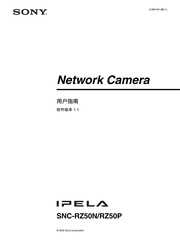
Contents
1. Window 1 Window 4 quB Active Inactive Inactive EN 4 Inactive Active Object size Object size LAM B I ML M CP AS Ch L 64x64 M 32 x 32 9 8X8 ELS 640 x 480 1 10 EN Object size2. FTP Dual codec MPEG4 Object detection Y Video codec 1H 264 E
3. 2 N eee c0 ES 87 t MAI HH 88 ActiveX ActiveX Microsoft JF ARP IP MAC HIM L o EIL S IN FTP FTP TCP FHE E E
4. Sony HAKA e HIERIE e URR E E AE H BUE S CUR 1 2 Sony pa Oo Ji 0 C 40 TC MIRAT SEJTTRIITUREI
5. Camera Zoom mode Ful 33 TELE 21 1o SEA SE 1o SEA SE zo 2 CT mcm EE CE WIDE WIDE TELE TELE 206 X TELE TELE 312 X
6. 11 ES ES ETAPAS RARR E flip 33 Video codec 36 White balance 34 Exposure mode 58 34 Brightness 35 Di Video codec 36 XE TESO DT UST RAT View size 58 1T ARERR ER ELT E vu UB ER Microphone 9534 Date amp time 31 B e Mail SMTP 98 46 User 43 Preset position 44
7. Voice alert 3 Voice alert 1 Voice alert 2 Voice alert 3 SNC audio upload tool AX SNC audio upload tool E il Voice alert 1 2 3 File Not uploaded Delete EN Voice alert Off Test Play Volce alert 0n Repeat 1 3 Alarm Sensor input 1 1 0 1 Sensor input 2 1 0
8. ActiveX viewer Enter AED Security warning Jil Yes 3 ActiveX Control FH ActiveX Control p iA V s HJ en QUI 1o SEA SE 16 Java applet viewer JPEG FEIT RT DA BEY v fio EMANET ActiveX viewer Java Java Sun Java applet viewer Java Java Sun Java Plug in Ver 1 5 0 04 Ver 1 5 0 05 Java Internet Explorer Internet Java Sun Java Java Sun Java Java Java Java Sun Use Java 2 v1 5 0 xx for lt applet gt o Java Sun Microsystems Inc Java 2 Runtime Environment Standard Edition JRE
9. EN Preset position e I System RJ Exclusive control mode 0n E33f ion SERERN IR 1 Erg 2 3 Zoom HGEENSSUUX E EN E IRI Focus BAITARA RET ea ATAKS HIRI RET h a E r A TERRE A EEM E o E3N Camera AH Focus mode Manual 33 Eg c m I a8 m2 GRE TT f a HEU SS
10. EN SNC audio upload tool Camera Common Audio upload H Enable 34 Viewer mode Al EROS oe SED aar Hr Scc ERE GITE E ar EZ Je EIS AJ XU VR e Full Pan Tilt Light DAIRE H Ta Preset position Light Light KRT View View AX MA ARRASAR 1 Administrator fll User HA Ug 13 Viewer authentication XEM gos aah HA RA RUE E TO T 0n es Off M Full Pan Tilt Preset position Light ay View HS SE XUI BR UI o o 0K Cancel 28 User 43 WS Ete WS EE 44 ri JL Security TE Administrator
11. IP IP IP CD ROM E ARP 84 a IP IP Setup Program IP 84 ARP IP Windows XP Service Pack 2 H F Windows Firewall M IP Setup Program AIEE LIF Windows Firewall Windows Fir
12. m EH b A Window 1 Window 1 6 Window 1 Window 1 7 Active Window 1 Inactive i AR L EBLISHELFEIIEAR EARN 8 Window 2 Window 4 5 7 O 0bject size 10 Es Object detection 65 ME ES 1S EE 11 or
13. CF Dynamic IP address notification Alarm buffer Object detection Serial DDNS MAC address CF TE jfi a PC MAC URRA MAAF KHER 00 00 00 00 00 00 IP address IP Obtain an IP address automatically DHCP IP DHCP IP Network Use the following IP address IP IP address Subnet mask FU Default gateway E Obtain an IP address automatically DHCP DHCP HR 2S a8 E LE IP address IP Subnet mask dp A T d ERU Default gateway DNS server DNS Obtain DNS server address automatically DNS Wireless 0btain IP address automatically DHCP Use the following DNS server address
14. 0n MPEG4 H 264 EES Adaptive rate control 0n Frame rate Bit rate H 264 640 X 480 VGA SNC RZ50N 10 fps SNC RZ50P 8 fps MPEG4 I SE ERR ST E 1x7J 640 X 480 VGA 30 fps 512 kbps IP mu RES E Dual codec Jf H MPEG4 setting 640 X 480 VGA FF 20 fps Dual codec 2 MPEG4 setting 4l JPEG setting 2 JPEG MPEG4 SNC SNC SNC SNC RZ50N RZ50P RZ50N RZ50P VGA 15 fps 12 fps VGA 15 fp
15. 10 M Suffix None Date amp time R 202 2 2 2 24g PER 2 2 14 Sequence number 0000000001 4294967295 00 Sequence number clear Clear Sequence number ls e Mail SMTP 47 WS EE WS EE 48 Alarm Sensor input 1 1 0 1 Sensor input 2 1 0 2 Object detection Detection
16. 180 4 Ok IESI BI E RERE EA V E o 9 Frame rate SNC RZ50N 1 2 3 4 5 6 8 10 15 20 25 30 fps SNC RZ50P 1 2 3 4 5 6 8 12 16 20 25 fps fps xxn RERS RUP 80 EST DC RD M Image quality 1XBR F JPEG JPEG Level 1 Level 10 Level 10 Bandwidth control JPEG JPEG 0 5 0 6 0 7 0 8 0 9 1 0 2 0 3 0 4 0 Mbps DAK Unlimited ES IRIRA e ou ARRA DERBI W5 X TE SE Da BI THE Da o Bit rate XIR F MPEGA F0 H 264 MPEG4 E H 264 H 264 32 64 128 256 384 512 768 1024 1536 kbps MPEG4 64 128 256 384 512 768 1024 1536 2048 kbps Adaptive rate control MPEGA 1H H 264
17. Restart Restat OK EN CEHGSURITAEHOS E EA TERIS UR OK OK PTZ ET PTZ position Preset position Current position 2 PTZ position Preset position Position 3 Detection Unattended object 4
18. Common 16 KE o e Mail SMTP Alarm sending E BYTE Image memory X Alarm recording Detection Security Preset position e Mail SMTP FTP dient PTZ position Current position Preset position Preset position VS SH TRE DLE ERIS Preset position Position E Preset positione Position
19. ES Camera Zoom mode Full M Preset position Preset position 44 Preset position Posltion Position C 360 BIR RH IER RC EP c I ER 2004 01 18 Sun 09 21 30 SNC RZ50N RZ50P 2 SNC panorama creator TI ES SNC panorama creator 1 SNC panorama
20. 1 e Multicast streaming MPEG4 H 264 nf DAL AP TE ESU LEN F2 f 00 19 o 0n 0ff 0n Multicast address Video port number Audio port number Multicast address Video port number MPEG4 H 264 60000 1024 Camera 65534 1 e Audio port number 60002 M 1024 65534 ee EJ o
21. TCP Windqows XP Service Pack 2 Windows Firewall 8 1 2 Ubi TCP UDP Transmission Select TCP UDP Select TOGOPAUDP Cancel 3 TCP UDP Unicast UDP Multicast TCP TCP HTTP HTTP TCP UDP Unicast UDP Unicast RIP RTP TCP HTTP AKH UDP Unicast TOP UDP Multicast Multicast streaming 38 0n UDP Multicast RTP
22. Pre alarm period Post alarm period Tr Recording time Te xE BEARES Pre alarm period H o Post alarm period e Recording capaci ty Camera Java applet viewer Alarm buffer 3 Codec MPEG4 O0K Cancel 28 0bject detection Administrator Object detection At H L Object detection Moving object detection Unattended object detection Eo ce Ro Object detection
23. A FB M Windows Windows 2000 1 2 3 EZAMA HAE Select Windows XP 1 2 3 Select W OH DH n SNC audio upload tool 73 QE 74 SNC audio upload tool SNC audio upload tool Setting Setting SNC audio upload tool ver2 1 0 x Voice alert Audio Upload Setting E LIzetr D Camera address Camera po rt 192 168 0 100 Codet G T11 64kbps v i Bait Auto qetect BAD NOU Prowy address Prosy nort User User ID A Password admin Password admin o Camera address IP Camera port HTTP
24. FH PD 2005 Sony Corporation IRN PS R2 Sony Corporation Sony Corporation Sony Corporation Sony Corporation Sony Corporation e IPELA Mia EcL sony Corporation R o e VISCA amp Sony Corporation e Microsoft Windows Internet Explorer MS DOS Microsoft Corporation Java Sun Mierosystems Inc Intel Pentium Intel Corporation
25. Preset position table Preset call Clear No Name Alarm 391 32 OD Sensor input 1 Sensor input 2 0bject detection Preset call Clear Fr nT WH BR UIS D ELA o 0K Cancel 28 EN Position at alarm 0K Cancel Tour 16 GKI Tours A 5 Tour On Resume time on inactivity X Tour On
26. Camera XAR Exposure mode Full auto White balance Auto File open Bitmap JPEG EN 320 x 90 OKE 9end JPEG 1 Main Make 2 Jl 2 Angle Setting Lock Q Send JPEG Bitmap
27. Network Reboot 1 Date time LT I IP Setup Program ver1 3 5 Network Bandwidth control Date time PPPoE IP add 132 168 0 100 a s s s xz 2005 83 26 16 41 36 2 R 3 Date time format 4 Time zone selecting AEN pst D Manual current date time setting TE Manual current date time setting OK naa PC current date time setting PC current date time setting OK EN
28. ARP IP SNMP SNMP SNMP SNMP MIB 2 MIB 2 coldStart SNMP Authentication failure KIE CGI i MIB 2 EHE SHE CGI SNMP Agent CHA GET POST lt gt http ip adr snmpdconf inguiry egi ingjs snmp JavaScript r http ip adr snmpdconf inquiry cgi ing snmp ingjs snmp JavaScript var sysDescr SONY Network Camera SNC RZ50 var sysObjectID 1 3 6 1 4 1 122 8501 var sysLocation var sysContact var sysName var snmpEnableAuthenTraps 1 var eommunity public 0 0 0 0 read 1 var community private 192 168 0 101 write
29. CD ROM index htm 2 SNC video player Setup HIL File Download XE j ih Open File Download Save this program to disk Setup 4 SNC video player Tee VA MAE EE TCR o SNC video player 1 SNC video player 2004 01 04 Sun 11 32 01 a eh E ESP 7 BOONE 2 Select File 3 display Not to display Model name IP address TP Serial number Record event Sensor input Moving object detection Unattended object detection Date amp t ime Movie Video Codec Audio Audio Codec O
30. SNC RZ50N 30 fps 30 fps 3 View size AUTO rj View size Auto 640 X 480 320 X 240 160 x 120 Auto Camera E 33 pU 1 5 fii 19 en QU 1o EE 3 SSE IA m Bm Ez 1 2 r ActiveX viewer Capture 3 Capture Microsoft Internet Explorer Fight check to save the picture 9 Cancel a Close 20
31. PIRE D VESTARA I aE HART gui ERRA CCD CCD CCD CCD BE 6 o CCD EE BBRANEEARAX ELEXBEHIAEQSSHI ARIER 753 h COD PAR KARAMA Mati PiHPRRRBHASAEBUTUMSEI SET BER CCD Charge Coupled Device
32. H E gre KEO UT HJ o a perte ZWE RIME IAH WW Wa T PATI B ES NOE o EBORE ERU ERN TERUDmGEIA o SN JFE E o Save JPEG Bitmap SNC panorama creator SNC panorama creator SNC panorama creator SNC panorama creator 1 CD ROM CD ROM ZEN Z amp DU Uu as Bd LIH E427 EH SLT TRI D e
33. Administrator User Administrator XT HE p Eel S d ERU LH TR EL XE EP E FTP HRS SS Alarm Output 1 2 Day Night TCP UDP Administrator 27 Administrator 2 Administrator 98 System 29 System mR ee d 29 Date amp time i 31 Initialize Sp System log 33 Access log 33 Camera 33 Common EI
34. Automatically adjust clock for daylight saving time changes EUR E URE Time zone Super impose Camera ID Date amp Time Style Border Background Position Top left Top right Bottom left Bottom right E 320 X 240 0VGA 160 x 120 0Q0VGA Date amp Time r
35. Object detection Alarm interval 5 5 1 6 Release time 1 12 Release time Detection time o Object detection None Preset position e Mail SMTP Moving object detection Unattended object detection None Active Common 3X Moving object Unattended object None Serial Administrator Serial Serial 3E t
36. Mode TCP VISCA TCP TCP DOS telnet host name port number TCP TCP port No TESI fA Ej TCP m OIRN MAS mO yo JEE CA mO 1024 65535 VISCA VISCA VISCA Sony EN JH VISCA VISCA Baud rate 38400 19200 9600 4800 2400 1200 bps Parity bit none odd even Character length 7 8 HERE RITO SH Stop bits 1 2 ER FER RITO PER 8TH
37. VIA 10 ok 0bject detection EN Ok OK 11 PTZ position pPreset position 2 10 Detection Unattended object Wt HHEN T npe NN a
38. 80 IP http xyz 31 128 50 1024 LAN WAN IP E QO pen IP IP CIS vmi 80 O Administrator DDNS DDNS ix EE HR Setting DDNS ON Oo Of Preset position e Mail SMTPY Serial number MAC address and IP address will be automatically transmitted to the DDNS registration serv 1 1 on server when using DD
39. FTP e Pm FTP HTTP vm O WA ar H 264 JVT Joint Video Team ISO ITU T H 264 MPEG4 IP Internet Protocol Address Rr TETTE IP Java applet Java Y amp zi i 3 HJ u DAE PL 21 s EEH AFE Java Virtual Machine Java applet JPEG Joint Photographic Expert Group ISO International Organization for Standardization ITU T MAC LAN MPEG4 Moving Picture Experts Group4 MPEG NTP
40. SNC RZ50N RZ50P Network Camera FINE RT RE BERE US Br S Fd e Network Camera uA E EE gt r AhIE RS Intel Pentium 4 1 5 GHz Pentium 4 2 4 GHz RAM 256 MB Microsoft Windows 2000 Windows XP Microsoft Internet Explorer 6 0 7 E EE
41. 77 Administrator User EMBEE Administrator User pe Internet Explorer Administrator User In Biens E Viewer mode 27 5 Administrator Full Pan Tilt Preset Light View cr 000000000004 D E M E A JPEG F e R 0 o M NE 27 n mmea EC RE HER EPHEMIFERE 09 TIT EE GENE RNEUNESEIMEE NEN 0 e Qm tM RE RA D IEELLI Wm l7 ME Lo J gt a a jal l e 1
42. Dynamic IP address notification IP MN YE Network Wireless Obtain an IP address automatically DHCP SMTP HTTP All Network Wireless Dynamic IP address notification e Mail SMTP notification on Alarm buffer Object detection Serial DDNS Proxy port number 8080 1024 to 65535 Dus POST v e Mail SMTP notification DHCP 0n SMTP server name SMTP IP 64 Authentication Off 0n POP Server name User name Password SMTP SMTP POP before SMTP POP before SMTP amp Authentication 0n SMTP POP before SMTP Network 41 WS Ete ME ES 42 POP server n
43. NN 5 ARP PING 5 1 2 ARP IP MAC IP arp s IP HEHE gt lt MAC HEHE gt ping t lt IP gt arp s 192 168 0 100 08 00 46 21 00 00 ping t 192 168 0 100 3 Ctr1 C on Reply from 192 168 0 100 bytes 32 time Request time out PING arp d 192 168 0 100 EN E NETWORK IP HEHE IP
44. 73 SNC audio upload tool 74 SNC video player 76 SNC video player 16 SNC video player 16 SNC panorama creator mic AERE T 71 SNC panorama creator TT SNC panorama creator 18 79 79 SNC privacy masking tool 79 SNC privacy masking tool 19 SNC privacy masking tool 19 pad cr D 81 Custom Homepage Installer 82 Custom Homepage Installer mier Lo MP EE ARP IP E SNMP 84 1 84 Eg 85 4 LOBASE T 100BASE TX SNC RZ50N 30 fps SNC RZ50P 25 fps 20 Dual codec Single codec
45. 0K Cancel 28 p Periodical sending FTP amp Vm 5 2 PTP PEG Mode Periodical mode Tour mode Interval E E o MIN 1 sec MAX 24 hour interval Effective period Always schedule Schedule Alarm buffer Object detection Serial DDNS Periodical sending 0n Remote path 64 Image file name FTP 10 d jpg FTP elient Suffix FTP None time 7 Oo amp 2 2 2 2 2 219 2 14
46. On 0ff A Day Night Trigger Day Night Camera Day Night 35 Trigger Day wight Day Night mode Disable ALTO HERE Day Night 6 or Timer Trigger Day Night Day Night mode EN Disable Auto iF BEX TeS H 1 Voice alert 1 2 3 J 39e WE TEE f YT da M 3 XU ma Hh LAS S LAT e HH ETE Voice alert 1 Voice alert 2 Voice alert 3 Voice alert 1 25 33E E ifa File Not uploaded 0K Cancel 28 Trigger 59 1 EE WS EE 60 Schedule Administrator 3E amp rH r Schedule Hj Schedule Schedule 7 Schedule Effective period Schedule Day Night Camera Da
47. SMTP server name 64 SMTP SMTP IP B Authentication Off 0n POP Server name User name Password SMTP SMTP POP before SMTP POP before SMTP amp Authentication On SMTP POP before SMTP POP server name Authentication POP before SMTP POP 64 POP IP SMTP POP User name Password 64 SMTP Recipient e mail address 64 e mail
48. 55 FTP server 55 Alarm output 56 Alarm out 1 2 EE S EE TEN 56 MIZ TE AOE 86 87 Morce SFE 57 KER eE E Ea 88 Voice alert 1 2 3 5T RB aaahh aaan aaan aa 90 Trigger 58 Schedule R eere 60 l Alarm buffer 60 0bject detection E 61 61 Common i 62 Unattended object setting 66 Configuration DEDE euo daceed ace v 66 Serial i 67 DDNS DDNS 68 71 erm we ce 11 Bandwidth control 11 Date time 72 T9 SNC audio upload tool 13 SNC audio upload tool T8
49. 23 LEE 1o ES SSE 24 TEE FRE BRIESZ IK uf ATA mk CF E Image memory H Administrator XHY Trigger 59 Image memory Image memory N l h a ENAT ATA CF Alarm Output 1 2 Alarm Output 1 2 Alarm Output 1 289 0n mI Off Administrator Trigger Alarm output 1 Alarm output 2 59 1 2 Alarm output 1 Alarm output 2 Mamouput 3 Hif 0n 0ff FH ELS 1 0 Day Night Day Night On Off
50. Internet Explorer E Windows 2000 Windows XP ActiveX viewer Internet Explorer I AM E 95 88 BJ Bp Es XX HE VLBH HEX V RH tr B 73 HJZIBE Tan A Re J o N xs MPEG4 X H 264 I ELA Network Camera SNC RZ50N 2005 09 23 Wed 16 58 08 R JPEG T I1 MS meS pe Network Camera SNC RZ50N Frama rata 2005 09 28 Wed 17 30 04 View size Digital zoom Capture w Ppa Control Preset position T EN rs OC settino Administrator 27 T Sr Home Frame rate Frame rate JPEG
51. POP FS HT SE 2 SMTP UB o SNMP TCP Transmission Control Protocol UDP TCP ERI UDP User Datagram Protocol CTCP UDP IP 0151 DNS DNS DNS T RS IP 32 89 T
52. Date amp time format M PLE HUBER So E E Dass AY H RHAI IHRER ZA o yyyy mm dd hh mm ss mm dd yyyy hh mm ss dd mm yyyy hh mm ss H H Adjust Keep current setting Synchronize with PC Manual setting Synchronize with NTP NTP NTP server name Interval NIP server name BN re Interval 1 24 NTP HEROS ms E EN Time zone pee
53. OK OK 12 PTZ position Preset position 2 11 13 Unattended object setting Detection time Alarm interval Release time on Unattended object setting Configuration Time setting Detection time H E MIN 1 min Max 12 hour interval Preset position e Mail KSMTP Alarm buffer Object detection Serial DDNS Time setting 3 Detection time 40 12 Preset position Stay time 46 FE Detection time Alarm interval
54. Step GETE 1 Normal Step X Level PTZ mode Step Pan Tilt 8 1 10 10 Zoom ib eid RH ENS 1 10 10 O0K Cancel 28 System Date amp time Initialize System log Access log Current date amp time 2006 01 27 01 49 01 PC clock 2006 01 26 16 08 20 tting my EE ES CE EE th NTP It Automatically adjust clock for daylight saving time changes impose fece Bip 0001 ate amp Time Current date amp time E33 PC clock
55. 00 Sequence number clear Clear Sequence number le Mode periodical recording Periodical mode Interval Effective period Tour mode Interval 1 24 H y M S Effective period Always Schedule Schedule 60 Schedule 0K Cancel 28 XXXXXXX jpf yyyyyyy jpf aaaaaaa jpg bbbbbbb jpf ccccccc jpf ZZZZZzz m4f qqqqqqg m4f o Date
56. CD ROM index htm 2 SNC panorama creator Setup File Download 3 0pen File Download Save this program to disk iti Setup 4 SNC panorama Creator SNC panorama creator 7 QE SNC panorama creator SNC panorama creator Main Setting SNC panorama creator Setting WEF o Setting Setting SNC panorama creator ver1 2 U Main Setting Administrator name admin Administrator password 77 Camera address 182 168 0 100 Camera port No 80 Proxy setting Use proxy Proxy server address Proxy server port Ma Cancel Administrator name Bi ID Administrator password ES
57. Deny O0K Cancel 28 PRESB RUE Preset position Administrator Preset position AT HIL Preset position AU o Preset position 2 Position Tour Position 16 Dg v Object detection ve peg ne AREA YA Ld s o0 00000 000q ES 0O A E E oe E D m m D m D D e on on on e e e m m Iu D i m iu 0D D o o o 0 o o e n PH E e e l l Serial DDNS reset cal reset cai reset cal reset cal reset cal reset cal Fesetcal Dg c e o o o pa Eu aiig Bg Home position setting Set 17 Reset Preset No
58. Manual HJ On 0ff 0n 0ff Timer Schedule Schedule 60 Schedule 3E FR Day Night mode Timer schedule Use the same time schedule every day End ime E End time 24 End time 4 End time 24 End time 24 End time 24 iz 24 amel un 24 ox M ceca tart ti ff Mon Start time 00 Tue Start time 00 wed Start time B Start time 0 2 0 Start time 0E Sendu UE e w e e Sensor Sensor input 1 Sensor input 2 e fe ds mn A EE RAW AA ARREN 0K Cancel 28 Camera Video codec 1 Picture Day Night X Video codec Streaming System amera Mode Single codec JPEG Dual codec ecuri server Mode
59. SNC privacy masking tool 81 t AI QE Custom Homepage Installer Custom Homepage Installer 24 2 4 MB System Homepage FH Custom Homepage Installer 1 CD ROM CD ROM CD ROM index htm 2 if Custom Homepage Installer Setup File Download 3 0pen fa Custom Homepage Installer ver1 1 4 Operating Precautions The total size of Custom Homepage need be less than 2 4MB and more than 2 5MB free space is required in the built in memory of the camera Need to log in as Administrator to run the program The Image Memory function of the camera need set Off The camera will be rebooted after the installation is completed i
60. admin Camera address IP Camera port No Use proxy Proxy server address IP Proxy server port No i SNC panorama creator H 4 Main XE Ip gt SNC panorama creator Yer1 2 0 Model name SNC RZ50MN Angle setting OS0Deg 180Deg 270 Deg 360 Deg Lock Make File open Send Cancel PUER Fir P E BIA RERO AEREN Aar ER Angle setting 360 M 90 Deg 180 Deg 270 Deg 360 Deg E US Lock EN Make 360 2 E
61. 0n 5 600 5 7 Off Tour A Tour E Tour A Tour E 5 On Off Effective period Stay time Speed F Sequence 0n Off Preset position 45 WS EE M ES 46 Effective period Always Schedule Schedule 60 Schedule Stay time 1 3600 Z R Speed 1 23 Fastest Fastest 9equence Position
62. 10 Next fa Custom Homepage Installer ver1 1 4 admin o Please enter the source folder where the files of custom homepage are stored Source folder CAMy homepage Iss lt Back Mext Cancel 11 Source folder Next Information 2 The program starts uploading the files of custom homepage j Cancel 12 or ES B MERARI eT Homepage Installer ver1 1 4 Source folder C Wy homepage Uploading is in progress Do not turn off the power fa Custom Homepage Installer ver1 1 4 The files of custom homepage were successfully transferred to the camera Warning The installation is in progress in the camera Please do not turn off the camera tor 2 minutes The camera will be rebooted after the installation is completed 13 Finish Custom Homepage Installer 83 HE ARP IP ARP LP
63. 1 10 Security Preset position Name 32 HN Set 1 2 Q Set Position at alarm Sensor input 1 2 none Sensor input 1 S1 Sensor input 1 H Sensor input 2 S2 Sensor input 2 Object detection 0D Detection Object detection 28 61 EN
64. 5 Moving object detection Unattended object detection Day Night BUE Ti ac FI BURSEEL TE XE DL ELE UT o TENI S d HH 6 27 BR SIBE 5 si Sony
65. DNS IP Primary DNS server Secondary DNS server EN Obtain DNS server address automatically DHCP Primary DNS server DNS IP Secondary DNS server DNS IP Host name DHCP Wireless Obtain an IP address automatically DHCP SN Domain suffix DHCP fn 8 Wireless nr Obtain an IP address automatically DHCP SN o ESI Host name FADN Fully Qualified Domain Suffix DHCP Type Ad hoc mode Infrastructure mode HTTP port number Network Antenna SNCA CFW1 CEW SNCA CFWI
66. O0K Cancel 28 System WS EE M ES 32 Reboot Reboot This Camera will be rebooted Are you sure Ok Factory default H Factory default Setup data will be initialized Are you sure OK ELS Backup setting data Save FARWEN aan LHJULB HEER sne rz50 cfg Restore setting Air Browse Le Jlo Restore preset position data EEMI SRAT ENARA L1 E A RUE TRLUS hr gri o Sy
67. UDP ERE AIL ERES FH POST LA EAE XR BUE a BNL RO LZ IR ZEE DI AGENTE n REAXIE 206 TCP UDP TCP UDP Unicast OK Cancel EXP Ad EH feum 13 JL Administrator Administrator Administrator Setting REX ias PEN TS E Administrator Administrator 1 14 KX o 2 English Japanese 3 S
68. 0K Cancel 28 Serial 67 ME EE M ES 68 DDNS DDNS Hi Administrator DDNS DDNS KA Network Camera DDNS URL http snecam net AR DDNS URL URL http www register snccam net IP 192 168 1 1 IP 192 168 1 110 IP Xyz 37 128 50 A 80 IP IP mU BO A 192 168 1 110 192 168 1 100 et DDNS DDNS b a nr 1 IP 8 Network 0839 DNS DNS IP o DDNS
69. Common Image memory Image memory 0n Image memory Selected root directory ETE S A T TR SO DH ITT Dian Built in memory ATA memory card PC ATA CF memory card CF CF Selected root directory Selected root directory Built in memory empty Overwrite ATA CF LET ed 0n On Off Capacity warning IMPERA ATA CF 0n Off m Overwrite 0n SMTP serve
70. DDNS ID Next New Registration d s L 3 2 23 STEPS New Registration iM lai Inte a e 5 Eti Information iy jis videat Cc W ied Enter the same DDNS ID and password that was entered on the camera s DDNS Setup screen and click Next Note Ifthe DDNS ID has been entered automatically enter only your password DDNS ID J cFkPKDZRxzvd2RakITH752 kDy EDm2tUsPrPvABNhk Fa Password EN DDNS ID DDNS ID 7 agree 8 ee Registration e 1 d EI Ne 3121 rx tior yh EN ian M f f st A NASER T S V Reg tior KERES Sarviee Information Entry end oriri Brio pet Enter the registration information below Host name abe camera snccam net pter the desired host name using 3 ta 1 6 alphanumerics and h phens Note Hyphens cannot be used at the beginning or end E Mail address user amp abcoooox com E Mail address user gabc ooox com for confirmation Notify service Yes please C No thank you availability by e mail Note Registration confirmation Is sent by e mail even If you select No thank you Notifications may also be sent in the event af an emergency Your country of residence Japan Back
71. Zoom TEENS Er Focus SOS HILARBBIMMAON ESSE TRETECR EATA EATA TRAR REE ELE o Camera XHA HY Focus mode Manual 34 T 1o SEA SSE 1o EE 3 SSE Trigger I 2004 02 16 Mon 12 35 50 Viewer mode 43 uM Full Trigger 17 D ERI REUS Z8 58 23 A FTP 23 ATA GEIRE CF GER 24 58 24 CE 25 25 ka Transmission TCP UDP MPEG4 H 264 ActiveX viewer TCP UDP Unica
72. IP Subnet mask Default gateway DNS server DNS Obtain DNS server address automatically DNS HRS RH IP Network Obtain an IP address automatically DHCP Use the following DNS server address DNS IP Primary DNS server Secondary DNS server Obtain DNS server address automatically DHCP Primary DNS server DNS IP Secondary DNS server DNS IP Host name DHCP Network Obtain an IP address automatically DHCP Domain suffix DHCP Network Obtain an IP address automatically DHCP Host name FADN Fully Qualified Domain Suffix DHCP
73. Single codec JPEG MPEG4 1H 264 ipee cmm m Dual codec JPEG MPEG4 JPEG MPEGA JPEG setting MPEG4 setting H 264 setting TA XE DLL Zi FE s NEN o Mode JPEG setting MPEG4 setting H 264 setting Image size 640 x 480 VGA 320 x 240 QVGA 160 x 120 00VGA 640 X 480 VGA J H Cropping 0n Cropping 640 x 480 VGA On Off EN Cropping 0n0 E 61 1 Image size 640 x 480 VGA Cropping f o 2 Cropping 0n Area setting par 3
74. seduenc number 0000000001 4294967295 00 Sequence number clear Clear Sequence number la Mode Periodical mode Interval Effective period Tour mode Interval FTP 1 PEREI 24 H y M S Effective period Always Schedule Schedule 60 Schedule 0K Cancel 28 FTP FTP client 51 WS EE M ES 52 mage memory Administrator Image memo
75. FTP FTP server 595 WS Ete WS EE Alarm output 3E f Administrator Alarm output HEL Alarm output 3ETR Bao PATE SER HR DUTAR DAT SEE TA Day Night 1 0 Alarm output 2 Alarm out 1 Alarm out 2 ELS 1 0 Alarm out 1 2 Preset position e Mail SMTP Alarm output Jp EE mSme Er 0n Mode Alarm Alarm Sensor input 1 sensor input 2 0bject detection Alarm duration FU Effective period Timer Schedule 60 Schedule Day Night Sensor input 1 1 0 1 Se
76. XE TESCO BREAD 19 View size View size AUTO rj 19 Digital zoom 19 a 18 Capture Java applet viewer bf zcTE SES HR Hn E 20 i Control ARa EH MRA E RE I RE ERNE RAZIL 4 KREERET HER ERRE MENI vas 21 Preset position Preset position 1 Preset position Preset position Windows 2000 At Control panel 88 21 System PTZ mode 8
77. 2 Object detection Detection Object detection 61 EN Voice alert 1 2 3 e Preset position 3 FR IJ Position at alarm FH Effective period Always Schedule Schedule 60 Schedule OK Cancel 28 Voice alert 57 WS Ete M ES IS Up gea F Trigger S 8 TE Administrator Trigger Trigger 3E H
78. Add Sequence Delete Bf Up Down URA TE Sequence 0n O0K Cancel 28 e Mail SMTP e Mail SMTP fE Administrator SMTP e Mail SMTP e Mail SMTP e Mail SMTP 3 Common Alarm sending Periodical sending Common e Mail SMTP Alarm buffer Object detection Serial DDNS e Mail SMTP e Mail SMTP 0n e Mail SMTP
79. Alarm output Voice alert Voice alert 57 Voice alert Trigger Trigger 58 Trigger 9chedule e Mai l SMTP FTP Schedule 60 Schedule Alarm buffer Alarm buffer 60 HWER RE Alarm buffer Object detection Object detection 61 Object detection Serial cpm Serial 67 Serial DDNS DDNS DDNS
80. HUE v3 1 e a E Z H ERW i patah EE pem DHCP Dynamic Host Configuration Protocol server Dynamic Host Configuration Protocol DHCP IP IP DHCP ZA imta k IP DNS DNS DNS HB o DNS Domain Name System server IP IP Domain Name System mZ A DNS IP p TP zi 224 0 0 0 FI 239 255 255 255 D IP IP FTP
81. SNC audio upload tool 7D t WI QE Hlo EH Setting 1 xs 2 tO 30 3 4 duse 1 xn E Ga 2 EN D 30 3 E I Save as 1 zi m 2 3 AtA SNC video player SNC video player SNC video player SNC video player HJ Z amp R RITE SNC video player 1 CD ROM CD ROM EN ZETA as A LIH E27 HH SL TRI D e
82. User X 5843 User Security Security 44 Security 3 Preset position Preset E 44 Preset position e Mail SMTP e Mail SMTP 46 e Mail SMTP FIP client FTP FTP client 49 FTP FTP client Image memory ATA F GEME CF GEME Image memory 52 Image memory FIP server FTP FTP server 55 FTP server Alarm output Alarm output 56
83. 82 Delete panorama image Delete SNC panorama creator SB TT Delete voice alert file Delete SNC audio upload tool f 73 E Delete Voice alert 3 Voice alert 58 57 Voice alert Voice alert 0ff 57 Preset position e Mail SMTP Alarm buffer Object detection Serial DDNS fit Reload Access log System Camera Network Preset position e Mail SMTP Alarm buffer Object detection Serial DDNS Reload Camera Administrator Camera Camera Camera 5
84. Object detection 61 f Preset position Position at alarm Effective period Always Schedule Schedule 60 Schedule OK Cancel 28 e Mail SMTP Periodical sending Effective period Alwa ys schedule Schedule Periodical sending On Image file name 10 _ jpg Suffix None s time
85. Cancel I et EHUH SES D ATRA EWA o Cancel Administrator Refresh Administrator System Camera Network User Security Preset position e Mail SMTP FTP client Image memory FTP server Alarm output Voice alert Trigger Schedule Alarm buffer Object detection Serial DDNS System System 29 Camera Camera KR 33 Camera Z System Network Network 39 Network User
86. RecordedFile vof E Em g1 woicealertFilewof Alarm vaf Not uploaded voice alert 1 1 Not uploaded ES RecordedFile vof i Setting E3 Setting xe HA vtr di t
87. LAN SNCA AN1 Internal EH SNCA CFWI External SNCA CFWI SNCA AN1 Diversity SNCA CFWI SNCA ANI SSID 32 ASCII ID WEP WEP Wired Equivalent Privacy 0n Off On VWEP 4 WEP T 1 WEP 2 5 WEP key WEP 40 104 104 WEP 40 WP 0 9 A ASCII WEP S Type X Infrastructure mode WEP Type Ad hoc mode WEP 0K Cancel 28
88. Save this program to disk ZW Setup 4 SNC privacy masking tool Software License Agreement ffl 3 33e Js 8 CALI EE EC SNC privacy masking tool SNC privacy masking tool ic EE Main Setting SNC privacy masking tool Setting SNC privacy masking tool 79 t TAI QR Setting Setting Mm Main Setting Administrator name Administrator password 192 168 0 100 Camera address Camera port No 80 Proxy setting Use proxy Proxy server address Proxy server port No Cancel Administrator name ID Administrator password ES admin Camera address IP Camera port No
89. Security Security Setting Security function on off Default policy k address Subne 0 0 0 0 al T Nd Nd T T Networ Network address Subne Preset position Network address Subne e Mail SMTP Network address Subne Network address Subne Network address Subne Network address Subne E T T Network address Subne Network address Subne Network address Subne Security function 0n Default policy 1 10 KERF ENAN EH AI low Deny X4 Network address Subnet 1 Network address Subnet 10 2 ABAE o 10 ANRETT MAE NP 8 32 3 pj fd ede Al low Deny T t na e Ao d b B Ze DUET A8 ES DEC 255 255 255 0 24 192 168 0 0 24 Allow IP 192 168 0 0 192 168 0 255 User Xp Administrator IP
90. 68 DDNS DDNS DDNS System Administrator System System 3E HR System 5 System Date amp time Initialize System Log Access log System m Date amp time Initialize System log Access log Sony Network Camera SNC RZ50 Maximum 32 characters um haract Welcome text Maximum 1024 characters Serial number 9 Title bar name Preset position e Mail SMTP Maxim FERRE Alarm buffer Object detection Serial DDNS Trigger Schedule Alarm buffer Object detection Serial DDNS itle bar name 32 Welcome text HTML 1024 lt BR gt 2 Serial number Software version System 29 WS Ete M ES 30 Homepage
91. Dual codec JPEG MPEG4 300 PETER Hi 170 170 90 25 26 12 312 SNCA CFWI CF Riak PC 802 11b CF Ef ERI d Sony SNCA CFWI GE WA PC Compact Flash II PCMCIA FTP 9 FTP FTP Tori fur EAK E 16 ita
92. 0K Cancel 28 Alarm recording Alarm recording On ATA CF Image file name 6 10 GEF F M CFR Suffix Date A U IE EE ELEA E E S FLATS TRU A amp 202 Hj 2 2 2 2 2 2 14 HI o Sequence number 0000000001 4294967295 Date amp time FI Sequence number Sequence number clear Clear Sequence number
93. System Camera e Mail SMTP e Mail SMTP FTP dlent Image memory Network User Security Preset position e Mail KSMTP FTP client Day Night Image memory Voice alert 1 Alarm output Voice alert Trigger Schedule Alarm buffer Object detection Serial DDNS e Mail SMTP 2J 39 CAES fo T FAS M EDU VR HAZ THAIR FR ETE e Mail e Mail Jf gua e Mail SMTP Trigger e Mail SMTP e Mail SMTP 46 Trigger Trigger e Mail SMTP Authentication on o oc SMTP E POP before SMTP POP server name M Administrator e mail address NIEEEEEEENEEEEEN DRE T Image fle nome WENN Suffix 4 None ume O Sequence number Sequence number clear FIP client ME ELE TITEMA 3E DU v as HR RAE PL EUH ETE FTP FTP HAAS HDi HEN ARBJSRIE FTP FTP client Trigger FTP client FTP client 49 Ui Trigger FTP clie
94. ERRUN 1 PTz PTZ position Preset position 34 Current position 2 PTZ position Preset position Position 3 Detection Moving object 4 Window 1 Window 1 5 Window 1 Window 1 6 Active Ff Window 1 Inactive i 7 Window 2 Window 4 4 6 8 0bject size Tos HARAR 9 Threshold
95. MAC DHO IP MODELNAME e E E Ed lt SER I AL gt 3JL X e AHF User Administrator User If HEL User EXE Administrator m AURRE 9 User 1 User 9 Password Re us password a asswor d FTP Audio Y lt E a mE pui pui mu mu pu pu pu T a B E43 EJ EJ E34 E3 E34 E3 nj 3 o B B B B B B B BH i ri r2 r3 r4 r5 r6 r7 er8 er 9 c by in 2 3 m CE Me m S AM ONU Me M LEM NE NE NE EN M NN sz amp t ki ki t Administrator User name Password Re type password User 122 9 ID User name Password Re type password FTP Audio Viewer mode User name 5 16 Password 5 16 Re type password Password FTP FTP FTP Audio CD ROM SNC audio upload tool
96. ls Alarm FTP HR 2 28 6X XCEERX SUB EHI o Sensor input 1 T 0 Yr OPERA 1 Sensor input 2 1 0 2 Object detection Detection Object detection 61 Preset position Postion at alarm Effective period Always Schedule Schedule 83 60 Ui Schedule Alarm buffer Use alarm buffer Z Alarm buffer Alarm buffer KP 60 Alarm buffer Camera 3E ERE Video codec H 264
97. BH FTP client 3 Common Alarm sending 4l Periodical sending Common FTP Re type password Passive mo de on off FIP client function FTP PIS iefeOn FTP R P m RERS SED Wwe Dd FIP server name FTP 64 FTP IP User name 64 FTP Password 64 FTP Re type password Password FTP FTP client 49 ME EE M ES Passive mode FTP FTP 0n FTP OK Cancel 28 Alarm sending FTP PTP Alarm sending Periodical sending Alarm sending on off Remot
98. Contrast 3 93 7 3 User preset 5 45 Save Picture Load OK 0K Cancel 28 Day Night icture Day Night Video codec Preset position e Mail SMTP Day Night mode Disable ZZ IF E n Camera 35 WS EE 9 EE 36 Day Night mode 5 Disable Auto Picture Exposure mode Full auto Manual
99. E A4 PTZ position Current position Pf JE Detection Moving object PEE o WE T EEM HESR ERE 63 E 9 Unattended object 64 H X Detection Moving object Window 1 Window 4 qe NNNM Active Inactive Inactive EN 4 Inactive
100. HTTP URL http ip address port path parameter ip address IP port 80 path parameter Proxy server name HTTP 64 IP Network Proxy port number HTTP 1024 65535 Method HTTP GET POST OK Cancel 28 DHCP IP HTTP Message YEN URL IP DHCP IP lt HTTPPORT gt HTTP lt MACADDRESS gt
101. Use alarm buffer SNC video player 76 m4f jpf FTP server Administrator FTP server FTP server X EHRE FR TZ B FTP 18MB ATA CF GEIA FIP server function FTP 0n 9elected root directory Built in memory ABE LJ S CE fias nx M Fa ATA memory card PC RIR h IAN ATA CF memory card CF CF 0K Cancel 28 mage memory 3 KH Common Selected root directory Built in memory empty FTP client
102. ID 1 public IP 192 168 0 101 2 SNMP CHAR GET POST gt http ip adr snmpdconf snmpdconf cgi Xparameter value amp parameter 7 amp 1 sysLocation lt string gt TE string mib 2 system sysLocation 0 lt string gt ERE 255 TFT 2 sysContact lt string gt TE string mib 2 system sysContact 0 gt string ERE 255 ET 3 sysName string TE string mib 2 system sysName 0 lt string gt 255 4 enaAuthTraps lt value gt string mib 2 snmp snmp EnableAuthenTraps 0 value 1 2 5 community ID rwAttr XcommunityName IpAddressString lt ID gt 1 8 lt rwAttr gt CUT UR WW lt communi tyName gt fll IpAddressString IP 0 0 0 0
103. PTZ Controller PE Uem wae Tee WIDE Ym Hi Ym J TELE Xm Rw WIDE ym o TH TELE No 1 No 8 8 Set Set zi Color EN Stabilizer Off 34 E Call ELS Clear Hir nup ER ERA PEM Color TE PADE REOS lx Eo Transparen
104. amp 212 2 2 2 2414 2 2 14 Sequence number 0000000001 4294967295 00 Sequence number clear Clear Sequence number ps Interval 30 24 Ta CH M Effective period Always Schedule Schedule 60 Schedule 0K Cancel 28 FTP FTP client Administrator FTP client FTP client fii FH CSS FR ELE TA X IER ERES FTP fro EH FTP client FTP
105. HTTP port number 80 80 1024 65535 Network Setup Program HTTP port number 80 IP 4 HTTP port number 8000 Address 0K Cancel 28 Network 39 WS EE WS EE 40 Wireless CF PC CF Sony SNCA CFW1 G WA f amp AJ PC Compact Flash TI PCMCIA Sony Wireless Card SNCA CFW1 CompactFlash 11 PCMCIA LER PA FER M is
106. OK Cancel 28 Network Administrator S E rp Eg qty Network Network Network 3E 8 amp EH 3 Network Wireless Dynamic IP address notification Network Network Wireless Dynamic IP address notification MAC address 00 00 00 00 00 00 IP address Obtain an IP address automatically DHCP Use the following IP address IP address 192 168 0 100 Obtain DNS server address automatically Use the following DNS server a ddress HTTP port number Oo 80 e ERTS Alarm buffer Object detection Serial DDNS MAC address MAC HEHE IP address IP Obtain an IP address automatically DHCP IP DHCP IP Use the following IP address IP IP address Subnet mask FI Default gateway Obtain an IP address automatically DHCP DHO IP address
107. o Administrator Trigger XA H Day Night 59 1 2 Day Night Day Night 3 tA Day Night On 0ff Oo Trigger Day Night x A Day Night mode 59 Disable Auto i afi Day Night SNC audio upload tool Administrator Trigger Voice alert 59 1 2 Voice alert voce alert vl 3 ti Day Night 25 LEE 1o EE 3 SSE TCP UDP TCP UDP XM HL SE Xm Oo Mode 36 MPEG4 H 264 ActiveX viewer
108. Java applet viewer 2 Java applet viewer Administrator User 3 43 Administrator User 13 en DO 15 SEA SS 1 IP Address http 192 168 0 100 Network Camera Actis ew r ActiveX views Java applet viewer 2 Camera Video Codec Mode 36 Mode Single codec JPEG MPEG4 H 264 JPEG Java applet viewer JPEG Zy y Network Camera SNC RZ50N 14 MPEG4 ANN BY 4 HA Network Camera SNC RZ50N ActiveX viewer Mode i amp 3E 79 Dual codec JPEG MPEG4 JPEG Java applet viewer Enter ActiveX viewer MPEG4 H 264 2005 09 28 Wed 16 58 08 ART FE 9 2 t Network Camera SNC RZ50
109. Administrator name Administrator password perro LP Jl MAC address IP address Q0 01 4a cd 77 b8 132 168 0 100 SNC RZ50N 001015 1 00 IP AE M DHO IP Obtain an IP address automatically ts Obtain an IP address automatically Use the folowing IP address IP address IP Subnet mask T WIJE F Default gateway IP Use the following IP address AR IP address Subnet mask l Default gateway C Obtain an IP address automatically Usethe following IP address IP address 192 168 0 100 Subnet mask 255 0 0 Default gateway EN Obtain an IP address automatically DHCP DNS Hi 5 da HUE DNS 0btain DNS server address automatically f Obtain DNS server address automatically f Use the following ONS server address DNS Use the following DNS server address Primary DNS server address Secondary DNS server address Usethe following DNS server address Primary DNS server address 192 168 0
110. Alarm buffer Alarm buffer Administrator 3E rp Alarm buffer Alarm buffer 3 amp H FTP client 3 Alarm sending Image memory Alarm recording 0n Use alarm buffer Mode Dualcodec JPEG priority A still image is recorded when H 264 is selected for video codec Codec JPEG MPEG4 Recording capacity Pre alarm period P Preset position Post alarm period 6 sec e Mail SMTP Recoding time Pre alarm period sec Post alarm period sec Alarm buffer Object detection Serial DDNS Mode Camera Video codec HALA i HENDAN o Camera Video codec H 264 Ih Eiz E E IRRIA o Codec RAHAT AH ATARE EEH T EIR PE A EP LAT A RR 13 AN o Camera XA Video codec Dual codec Dual codec EE iE XE Be Recording capacity
111. Internet Explorer Windows 2000 Windows XP ActiveX viewer ELS Internet Explorer Internet Explorer 1 Internet Explorer Internet 2 Internet Local intranet 3 JavaSeript
112. TCP IP ARP ICMP HTTP FTP SMTP CE DHCP DNS NTP SNMP MIB 2 RTP RTCP JPEG MPEGA H 264 G 711 G 726 40 32 24 16 kbps 640 x 480 VGA 320 x 240 QVGA 160 x 120 QQVGA SNC RZ50N 30 fps SNC RZ50P 25 fps Internet Explorer 6 0 Microsoft Windows 2000 Windows XP CPU Pentium 4 1 5 GHz Pentium 4 2 4 GHz RAM 256 MB 1024 x 768 20 ERRE IP EE ATA CF RU RIS PIER PRSE SNC RZ50N NTSC SNC RZ50P PAL 1 4 CCD SNC RZ50N 630 000 SNC RZ50P 740 000 SNC RZ50N 340 000 SNC RZ50P 400 000 26 x H 12 x f 3 5 2891 mm F1 6 F3 8 1 77 28 42 0 TELE 1 500 mm WIDE 3m 320 mm 2 9 Ix F1 6 50 IRE 1 1 10 000 SNC RZ50N 450 TV WIDE SNC RZ50P 450 TV WIDE 50 dB 170 170 300 4 90 25 3007 b 10BASE T 100BASE TX RJ 45 1 0 X 2 x 9 94 V Vi
113. e Adobe Acrobat FI Adobe Reader Adobe Systems Incorporated CompactFlash CF SanDisk Corporation Cea wI SEARES D IERE Sony CCD IP IP
114. private ID 2 community 2 w private 0 0 0 0 6 trap lt ID gt lt communityName gt X pAddressString IE EAREDBOEH EBERUZEDL ID 12 8 communityName XIpAddressString IP Mi s ME 1 Bf trap 1 publie 192 168 0 101 1 delcommuni ty ID lt ID gt 1 8 8 deltrap lt ID gt aa 8 1 8 SNMP 0 IIIS NN 5j SNMP SNMP Wai GET POST gt http ip adr snmpdconf snmpdconf ecgi snmpd restart SNMP 85 t TAI HH Toc Wo P 28 11 V a
115. IP Default Custom ATIA GER HTML Custom Homepage Installer Custom Homepage Installer 82 Sony Custom 2 Path 64 HTML 3 Selected memory Flash memory ATA memory card CF memory card PE Custom URL A Hr http 192 168 0 100 en index html Exclusive control mode poco n SUR 0n Operation time Operation time Maximum wait num
116. ls Alarm Sensor input 1 1 0 1 Sensor input 2 1 0 2 Object detection Detection Object detection 61 E f Preset position Position at alarm Effective period Always Schedule Schedule 60 Schedule Image memory 53 WS EE M ES Alarm buffer HAT F Use alarm buffer FRE Alarm buffer Alarm buffer 60 Alarm buffe
117. 38 LL Software version 29 View STZ6 uo den casu tese ies 17 19 HX d E ENIE EA E 46 Viewer authentication 43 eoe e EE OTD a 43 B Stabjilizer ns 34 07 Start time ce 60 Voice alert 24 25 29 57 59 S Stay time Ls 46 Voice alert ee 57 Saturation Susie n exe catt EO RS 35 in bui wn i W e ore cu ne pu e dendi Schedule ER n ODECE ea enn 42 47 C ETE 39 EEE T id Subnet ET 39 40 esses 37 m a Suffix 47 48 50 51 53 54 LL eese 41 Security XR a SUuper impOSe es 31 47 48 50 51 53 54 ee m Su lues TO EEEE TETE 28 29 Welcome text ee 29 Anu ME LE System k Hn 29 We 41 Hm C NEN Dm System log eere 33 WEP RM 4 Conon JUNE en 45 56 T ME balance ee 34 SEU dd 46 Ws s To MR jo oo TEN 26 677 Mireles Seve a 40 PONO a so TOP UDD eol 61 es 29 TCP UDP Transmission sss 26 ANEREM 61 64 65 66 Serial i 67 T O EEEE Eon 42 SEES SU RERO 61 E 29 M E NR EET 5 VS v ed 40 JS MM 44 45 Threshold REWIR sss 63 SOEUR octo 17 Time setting sse 66 X RE 35 Time ZONE 00 31 ZR E E A ETS 29 BAS 32 Tiele DOE nad so om 29 ed 29 T 33 0 45 L eee 31 i 44 TETOGE ede coda mecs a tonic secas 20 c 55 8 71 Trigger e B enses rette an 58 e E LU AE 36 41 46 52 DEPRECOR NE 41 K
118. Common Unattended object setting Configuration Abandoned object detection Removed object detection FTP Object detection 61 ME ES M ES 62 Video codec
119. 10 5 99 97 5 90 4 5 971 5 D HD 3 4 5 6 7 5 9 10 5 dB Slow shutter 0n E Shutter speed SNC RZ50N 1 10000 1 6000 1 4000 1 3000 1 2000 1 1500 1 1000 1 725 1 500 1 350 1 250 1 180 1 125 1 100 1 90 1 60 1 30 1 15 1 8 1 4 1 2 1 sec SNC RZ50P 1 10000 1 6000 1 3500 1 2500 1 1750 1 1250 1 1000 1 600 1 425 1 300 1 215 1 150 1 120 1 100 1 75 1 50 1 25 1 12 1 6 1 3 1 2 1 sec Iris Close F28 F22 F19 F16 F14 F11 F9 6 F8 F6 8 F5 6 F4 8 FA F3 4 F2 8 F2 4 F2 F1 6 Gain 3 0 42 4 6 8 10 12 14 16 18 20 22 24 26 28 dB Brightness Saturation 3 93 7 3 Sharpness 3 93 7 3
120. 320 x 90 SEED 1 Main File open FF File 2 3 Angle setting Lock 4 i Send HARMEN aar a h ra ART a LNE H ATAR ELS SNC panorama creator Hi SNC privacy masking tool SNC privacy masking tool SNC privacy masking tool 1 CD ROM CD ROM ZEN ZEDU Uu as Bd LIH E27 EH SL TRI D e CD ROM index htm 2 SNC privacy masking tool Setup HEEL File Download 3 it Open ES File Download
121. 80 Codec Codec Proxy Auto detect Internet Explorer Proxy address IP SNC audio upload tool Proxy port Audio upload Camera Common Audio upload Enable t SNC audio upload tool verz 1 0 ES Voice alert Audio upload seting JEN r sona Level Bitrate P D kbps w W e Bitrate RERET
122. ActiveX viewer 1 2 XF Save Save As Save s Savein lt Local Disk E ij Pragram Files C WINNT Flepame mehoimag Save as type JPEG Files Epal Cancel 3 JPEG Files Windows Bitmap Files Save as type 4 File name Save in Save Java applet viewer 1 2 Save with a new name Save Picture Save Picture Save in lt Local Disk C O em i3 IC Program Files My Recent WINNT Documents 3 Desktop My Documents pP My Computer My Network File name meshoimage Places Save as type JPEG ipg Cancel JPEG H Bitmap Save as type 4 File name Save in Save fas n H EN V Tat h at E Le Preset position
123. Host name C 3 16 TY o DDNS DDNS E Mail address E Mail address for confirmation DNS Notify service availability by e mail Your country of residence ZR XE TE 16 8 EK ERI X o 9 Request Registration Registration toam n tH e X Registration 4 Acceptance STERPS gt New Regietrztion sargee informat z Information Registratior L T erdt Confirmation Request After verifying that your entries are correct click Request Registrati
124. 32kbps G 726 24kbps uk 6 726 16kbps EN 6 711 64kbps Java applet viewer Alarm buffer XH N Codec MPEG4 Java applet viewer Camera Audio upload CD ROM SNC audio upload tool Enable Reset camera menu Reset Camera menu setting is reset to default Are you sure fe URE OK 0K Cancel 28 Picture on Picture Day Night Video codec UNTIE One push wB Y lf One push trigger S sam t 255 Alarm output Voice alert Trigger Schedule Alarm buffer Object detection Serial NE White balance Auto X2 3000 K 7500 K Indoor 293200 K 0utdoor Ce 5800 K On
125. Active EN Threshold i REESI DA CE TS Threshold Threshold a Object size Object size LAN RI ML M CB RIS Ch L 64 X 64 jd M 32 x 32 S 8 X 8jd ELS 640 x 480 c RL 1 10 Object detection 63 M ES M ES 64 OK El i RVBHB I E XGA RATAN EL fH n REX 0K OK
126. DDNS d o TETREFHAZIBEBI fatum EDT O88 EH EH ns LU HO Pes WAN B AIAALAIIIAIAAAAIA A IP xyz 37 128 50 iz abc 123 snccam net 2 IP 80 IP 192 168 1 110 80 1024 65535 3 WAN IP xyz 37 128 50 PC IP
127. 2 var trap public 192 168 0 101 1 66 39 eo oeeoceeo C mib 2 system sysDescr 0 2 mib 2 system sysObjectID 0 o mib 2 system sysLocation 0 4 mib 2 system sysContact 0 mib 2 system sysName 0 EUH 6 mib 2 snmpEnable AuthenTraps 0 1 2 I XU E SWEAT AE O ID 1 public IP 0 0 0 0 read ID 2 private 192 168 0 101 SNMP read write 9
128. 200 Secondary DNS server address 192 168 0 201 Third DNS server address Fourth DNS server address E Third DNS server address Fourth DNS server address HTTP port No a0 C 1024 to 65535 80 HTTP port No 1024 65535 HTTP port No 10 Administrator name Administrator password Administrator name adn Administrator password LIMEN admin o 11 ES Administrator name Administrator password 43 User 3 ER OK OK Setting OK Ju IP pa Intormatron setting OK 12 MAC address IP address Q0 01 4a cd 77 b8 132 158 0 100 SNC RZS5 N 001015 1 00 ELS IP address 192 168 0 100 subnet mask 255 0 0 0 Adhoc SSID sne rz50 i 11 WEP IP address 10 0 0 100 subnet mask 255 0 0 0 IP 9 ES E
129. 7 2 SNC audio upload tool SNC audio upload tool SNC audio upload tool Ts SNC audio upload tool EN SNC audio upload tool 1 CD ROM CD ROM ZEN Z amp EDU Ut as B LIH EI 27 HH GST TI D e A CAN TE A 8 XU n A O HH ES 297 EHE XLRST T CD ROM index htm 2 SNC audio upload tool Setup File Download XP it 3 t 0pen E File Download Save this program to disk iti Setup 4 SNC audio upload tool Software License Agreement F ZH p ic P2652 VAM AEE E o MTL B 2 EN
130. Common Picture Day Night Video codec Streaming i e Day Night Video codec Streamin Image mode Field Frame Color color Monochrome Eflip on off Zoom mode Full Optical Focus mode Auto Manua Stabilizer amp on Frame ra Microphone AET TE G711 B4kbps Audio upload Enable Disable eset camera menu Alarm buffer Object detection Serial DDNS Image mode Field Frame Auto Frame Field Frame H Field Color Color Monochrome E flip o a a ut tE On Zoom mode Full 26 x 12 Xx 312 X Optical 26 Xx Camera 33 M ES 34 Focus mode Auto Ez D Xf Manual DEH FH EXI Vos S zs P a
131. Level Bitrate Voice alert f SNC audio upload tool verz2 1 0 F Audio upload Voice alert Setting Not upinaded 30 YME o I O E i 30 Setting
132. Refresh IP address IP DDNS IP P DNS DNS DDNS DDNS 0n Password Re type password 0K DDNS DDNS E DDNS MAC IP DDNS DDNS 69 WS Ete M ES 70 O Register DDNS Product information registration DDNS Product information registration New registration HJ DDNS
133. Use proxy Proxy server address IP Proxy server port No i SNC privacy masking tool Main Ye xE cA BE ilte cy masking tool yver No 1 s Co Ca No 2 Set Call Clear No3 se om Se Mog Set Call Clear No 5 Ce Ce Se Na 6 Cj Ce PTZ Controller No 7 sitja CC wwii TJ set car ciear Color E v Transparent All clear Cancel EN video codec i H 264 Main Main a xA 36 BJ Mode JPEG MPEG4 IA D SNC panorama creator pee EN
134. aaa 38 RE OI 38 Dynamic IP address notification psalm AE RP E 41 E 33 Effective period TUA 46 48 49 50 51 53 54 56 57 e Mail SMTP 28 46 58 e Mail SMTP aeissieeseeesees 46 e Mail SMTP notification 41 EG AEG AE Rede bene 60 Exclusive control mode 30 Exposure compensation 35 Exposure mode 34 F VID QUIE RE EE 23 Factory default zooms 32 57 59 File attachment ee 47 Focs MOUG doe deas 34 Format ATA memory card 32 Format CF memory card 32 J Network address Subnet 44 Frame qao iR 17 19 37 Network Lace E RED 39 m T 10 dais tor lu d MEE EE dt qu ONU s ere 15 16 o E EENE LAT UE danh ux n 29 LL 24 52 Weak i ad 19 server name eenne client function nm PTp e idi TC UNCLE O DAMM LU dd ed EE lt MEME 0 server ede H Ha eZ yh gR Lu 50 54 60 Uo ven 61 pOLVOr NANE sca ossi eru 3p Hg uh ROS css GE 7 Ls 60 EUCH pA E 63 65 G SE FRE Ay TU WO TEE PEPEE 47 50 53 OK TESI vx ede DHL E 2 8 RE Ta T 24 56 57 59 Operation time 30 EL 52 WEAR s 52 OQverwrite anii NES 52 Gain 35 die OO 0 9 9 6 9 0 8 9 0 0 0 0 0 0 8 0 0 0 8 0 0 0 0 8 0 6 0 0 9 0 6 8 0 79 0 76 0 6 9 JPEG 14 a sse i ll d e a p fisv 32 APEQUSSUUUHU
135. creator 2 2004 01 18 Sun 09 21 30 BREITE r E E a O o FTP e Mail SMTP FTP client Administrator XH Trigger 58 1 2 e Mail emal 3 t FTP l 2 FTP FP 3 FTP
136. h PE c RP NEAR FAR ONE PUSH FOCUS TZ ILUR TATR e Stabilizer On i Stabilizer 0n 10 Stabilizer On Stabilizer 0ff 19 mF Stabilizer Off Microphone On EN Microphone Refresh Mic volume REMA 10 10 Audio codec ERAEN ETKA ERRA a TA EG 6 711 64kbps G 726 40kbps G 726
137. 3 990 921 62 1 Network Camera HPH 1 1 EL 7N SNC RZ50N RZ50P 2005 Sony Corporation 2 ex E MPA AC1 Sony ARAR REE H ME PN S2 T EIE AA o FHR E RRASBN S CFR EEEa K IR amp pes Jl EARMA A VCRBO A DEIT HMF AT ARERR ERR ixa H EN RRi WAAIERS P i iE ER o A Sony
138. AI HH 90 5 A ACCESS TOI ed v eo rro diei os 33 CD TO ee 63 65 ActiveX control 11 ActiveX viewer ee 15 Adaptive rate control 37 PULLS CG on testen ht beau 31 Administrator i 13 43 Administrator SER 15 27 Administrator e mail AU OS isis renin 42 47 53 ATAT aah 48 50 53 57 Alarm buffer 29 50 54 Alarm buffer ee 60 Alarm duration ooo EUR 56 Alarm interval 66 Alarm OUT ee eq 56 Alarm output 29 56 59 Alarm output ss 56 Alarm recording 53 Alarm sending 47 50 Cd do FE 34 Uo E 44 Antenna stet uestem ette de toss 4 ARP ME ee 84 ATA memory card 32 52 55 Audi O eae 43 Audio codec Le 34 Audio port number 38 Audio upload ee 34 Authentication 41 46 52 Automatically adjust clock for daylight saving time Changes sm dd 3 B Backlight compensation 35 Backup setting data 32 34 Bandwidth control 37 71 eese 32 eA 35 Baud Yale on ai 67 50 GET e NEE A 35 RI A A IN EEA 33 QD DP ENTE ONERR 22 AR UE ERN 29 37 Bip DULE aE ud ML 37 esses 25 Llc AET 67 35 17 20 C CIMETA met 28 33 Camera a Hi aiena 33 Cancel TATH on 28
139. Cancel EN File Download X Ii54E EJ Save this program to disk CustomHomepageInstaller exe Custom Homepage Installer 4 Next fa Custom Homepage Installer ver1 1 4 END LISER LICENSE AGREEMENT This EULA is a legal agreement between you and Sony Corporation Sony General Sony grants you a non exclusive and non transferable license to use the Sotware under the terms and conditions of this EULA I Right to Use 1 This EULA allows you to use the Software for your Sony product or your personal computer in which the Software is installed 2 You may not copy duplicate modify or alter the Software in whole or in part 3 You may use this Software for your personal use only and you may not distribute the Software in any purpose including commercial purpose 4 You may use the Software in accordance with the instruction manuals or other instruction including without limitation the help file for the Software indicated by Sony You may not use or duplicate the data by using the Software in the manner which is not compliance with any copyright laws and you may not use the Software over an internal or external network and have any other third party use the Software IIl Terms of License PS Not agre
140. DA RS 232C X1 VIDEO OUT BNC 1 0 Vp p 15 ohms PC Rit PCMCIA I CF Fidi CF 1 11 FARMA FL 2 5 V 2 2 kohms 1 Vrms 12 V 10 20 W 0 40 C 20 C 60 C 20 80 20 95 166 x 140 x 142 mm 1 2 kg CD ROM 1 1 1 EMRA 1 FMRE 1 HE 1 1 M3 x 6 9 TAIR M4 1 1 4 1 1 B amp P 1 SNC RZ50N YT ICB550 YT MA550 SNCA CFWI SNCA ANI 1
141. F ny eld 33 34 Day Night 35 Vide codec AMF susci hes b itatis 36 Streaming i 38 Network 39 Network 39 Wireless 40 Dynamic IP address notification P O eedan ere ra 41 User 43 Security 44 Preset position R Position JUR Ped Eid E RNC Tour e Mail SMTP 46 Common e Mail MIPE a MEI AE E Alarm sending a EA APR Periodical sending VW i 48 FTP FTP client 49 Common FTP 49 Alarm sending i Vene Momm FTP Periodical sending el T RH LHP 51 mage er 52 Common 59 Alarm recording Fg To RT Periodical recording Lea 1 a a 54
142. HHE email Administrator e mail address 64 e mail da Subject 64 e mail X Alarm Alarm sending On S1 1 2 2 MD UD Message 384 e mail X 2 0K Cancel 28 e T3ESRGOBINTZEHD Alarm sending Alarm sending On File attachment PEG On 0ff Image file name
143. I 45 PUBEHRH SES 75 U ID EN RI E wee 31 Y BS BIS Lee 29 60 UD SN 38 WRR esses 17 21 sss 36 60 WDP Multicast sm om 26 30 92 esses 63 64 eese 63 esses 62 QAM 18 34 ee 34 RR 57 RR 79 eese 36 pp 55 sciet ra steer dteos 29 i 33 Lesen 37 HI ens 13 43 42 43 47 49 53 sss 17 22 i 45 EUER RR 63 Lesser 5 Z UE NR 35 JUD ARR 17 19 37 ies 44 Sg 39 40 EID SEMEN 10 14 16 ne 30 Lesser 64 35 A M nT 67 sar to MM 39 40 OO 30 Zoom mode Ls 33 http www sony net Sony Corporation
144. Lesser 36 Capacity Warning ee 52 CAD EO ue sc etos toC TR 17 CF memory card 52 32 GMT nn 84 Character length 67 EET JI Dl etit et ttam 32 72 sess 34 iS T sedeetoict atte aL 32 A MEET 18 ER ume eedem dose ques M eR 67 EX IE nested ut eU A 67 38 Clear enn a 45 COUCC x Mu I EUM IM 60 COTOE oe oo ea on 33 ComM smn se 33 46 49 52 62 COTILT GU P CT OTE 000 66 DOBLES T eto du tet tcc eodecd i 35 CONTEO E ioc uae toecte stereo a 17 Control panel eco ot 17 CRODDUD deua ete eor OE 36 Current date amp time 3 Custom Homepage Installer 82 D po x MH 71 PRESS 33 T mitica 42 Hate 6 te a dotem DURS 31 Date and time format 3 ae 72 Date NO nase ioeina 55 Day Night es 25 35 59 Day Night mode 36 DDN Soo cn 68 Default gateway 30 40 Default polity ise 44 Delete custom homepage 32 Delete panorama image 32 Delete voice alert file 27 14 Dotec LO Don ea pees 63 Detection time ee 66 DHCP DE da desi Nei uits 39 40 5 D sisse ptit toes 23 41 46 IE TD PE BILE enses 42 E lose deu 31 Digital WOOMb od 17 XEHRHA T BB AS Luces 48 E SEEE E uoto 51 E a E 54 DNS Server ee 39 40 Domain suffix es 39 40 Dudd 00086 ome 14 36 NOB ES M NEN RR RR 42 0 0 tincta oleo iet 35 17 21 I Es 3 ons dessen tics esten tend 34 2 EETA E 38 a E BE
145. N Digital zoom i BOE Preset position Emal Transmission 9 Network Camera SNC RZ50N fi Capture Setting A Home 2005 09 28 Wed 17 31 22 m Ta r Lu EH EN Vk it h ot E Le EN xplorer Internet gt 11 a E A ENI BERT Administrator Administrator 1 English Japanese 2 Setting EE Connect to 192 168 0 100 2 T Sony Network Camera SNC RZ50 User name admin Password Remember my password 3 0K H EIE admin admin Administrator User 43 Administrator XT x 58 PME Pix vis ActiveX viewer AWA es n LATE HF JPEG MPEGA II H 264 MD Ar M DAL DU Ue ER e
146. NS function etes ore nna Et tirssliModify Unregister Refresh IP address reren fo T DDNS DNS DNS DDNS ID DNS ID ID DDNS DDNS ID Password Re type Password DNS 6 16 New registration DNS H Modify registration Unregister Modify Unregister http www register snccam net Modify Registration Unregister Process H Forgot password Forgot password
147. No 11 2 2 AW 2 4 1MB ATA CF ATA ay CF FTP m4f Alarm recording Alarm sending Use alarm buffer Alarm buffer Codec MPEG4 jpf Alarm recording Alarm sending Use alarm buffer Alarm buffer Codec JPEG jpg BE Alarm recording Alarm sending
148. S TEN EINI Vs E EAn D E ER LED IBI TT o fs Fd PX 8 7 P i RIF do IP ERI Pod 28 1X1 v uu s Internet Explorer l TP Address http 192 168 0 100 AIR IP 12 o WEH EXAT AAA IP 2 Enter 29 E AS Setting Home Network Camera SNC RZ50N 2094 28 ie 16 38 08 Digital z Capture BaE ontrol Preset position eal Tel pcm Jlo 10 Enter Security Warning Yes ActiveX control ftn EXI S Security Warning Do you want to install and run Sony Nerwoer Camera viewer signed on 9 27 2005 7 28 PM and distributed by Sony Corporation Publisher authenticity verified by VeriSign Class 3 Code Signing 2004 CA Caution Sony Corporation asserts that this content is safe You should only install view this content if you trust Sony Corporation to make that assertion CI Always trust content from Sony Corporation E
149. Sn ocium 36 13 1 E e E 30 E EENE E A A 35 K Parity bit ees 67 Iri n PIDE 86 NEPOS i7 2 Passive mode iL 50 H c cancion 30 Password ss 42 43 47 49 53 ess 45 PO OT OQI nit SON Rode esc 31 aA o n coute tet orte ae d OA 14 88 S5 Periodical recording 54 H204 Setti iO eannan toe 36 Periodical sending 48 51 IN a c ESL EE 17 L Picture aeter Deed 34 Homepage Ne 30 level 30 o AE A A EE 79 Home position setting 44 a a a M D PEE 57 U E E E 43 JR esse 47 48 50 51 53 54 d POP Ls 42 47 53 42 M POP server name 42 47 53 UM a 42 Ean Pet Ol en 44 63 HTTP notification ee 42 SECOS NES fN UNE 29 40 Position at alarm 45 HETE port cnulmb6ef eee te n 39 aa 0 2d Post alarm period senec 61 HTTP E E 42 n bolas Obi Mr E Pre alarm period 61 ees 10 14 29 viia WED MD Oso Preset ettet 44 SEA Ra e Preset Culotte ens 45 MM a Preset DOSTILIOnNJ ede 17 28 Image file name 47 50 51 53 54 en d ue Preset position E HR ee sut oS 44 2o dE Mie volume ss 34 s mage memory 24 29 52 59 Preset position table 45 AE Microphone ss 34 Image memory 46 52 TUE PH Primary DNS server 39 40 DALAI USQUC Ld CA i f Proxy port number 42 Image Mone N EE TT 33 MOOR e eas 36 51 54 56 60 67 Image q
150. ame Authentication POP before SMTP POP 64 ff ue A POP IP SMTP POP User name Password 64 SMTP Recipient e mail address 64 e mail e mail Administrator e mail address 64 Subject 64 e mail Message 384 e mail 2 IP HTTP notification DHCP On HTTP mem EJF o URL 256 URL
151. ber Off Operation time A xE T HP BO RTEBPSORENBB n3XYyRB 10 600 4 Exclusive control mode ix 7j On System Maximum wait number 0 10 Exclusive control mode iz7j On Exclusive control mode WEH Exclusive control mode Cookie Cookie Exclusive control mode Refresh PTZ mode 8 21 TELE WIDE 21 Normal Step Normal
152. e D Agree Next fa Custom Homepage Installer ver1 1 4 IP address HTTP port No es C 1024 to 85535 V Use HTTP proxy server vourhttp proxy server com 8000 1024 to 55535 Proxy server address Proxy server port Mo IY UseFTP proxy server yourhttp proxy server com Proxy server port No 2p 1024 to 65535 Proxy server address admin ttiiti Administrator name Administrator password s oe e 6 iM address TP 7 HTTP port No HTTP port No 80 O 2H ER DL o HTTP Use HTTP proxy server Proxy server address Proxy server port No 7j FTP Use FTP proxy server Proxy server address Proxy server port No 7j NN 9 Administrator name Administrator password
153. e pat Image file name Preset position e Mail SMTP Effective period Always O Schedule Schedule Trigger Alarm buffer Use alarm buffer Alarm buffer i orded when H 2 Schedule A still image is recorded 64 is selected for video codec Alarm buffer Object detection Serial D DINES Alarm sending On FTP Remote path 64 Image file name FTP 10 Suffix Date amp time E Ne E a AERE IRUUR ZW e 2 2 2 2 2 219 2 ee Sequence number 0000000001 4294967295 FTP FTP client Date amp time F Sequence number Sequence number clear Clear Sequence number
154. e push WB One push trigger AW 2000 K 10000 K Manual R gain B gain 0 255 Exposure mode Full auto NTSC 1 60 PAL 1 50 Slow shutter Backlight compensat ion Shutter priority Shutter speed Iris priority Iris Manual Shutter speed lris fll Gain RIETER GAN TW E EH o Backlight compensation On 0ff On BN A Exposure compensation AE 0n
155. etting o aita admin o admin AMI Administrator Administrator CD Enter Q texas 4 Administrator System Administrator 27 WS SEES 9 EE System ialize System log Access log liM Sony Network Camera SNC RZ50 Masimum 32 characters 9 System AAJ Date amp time System Date amp time Initialize System log Access log Current date amp time 2006 01 27 01 49 01 PC clock 2005 01 26 16 09 20 BE mm ddhhmm ss Y Preset position 1 e Mail SMTP E Automatically adjust clock for dayllght saving time changes E camera ID 0001 Alarm buffer E Date amp Time Object detection style Border Background z sc Toplet v Serial Bos 29 67 6 OK
156. ewall Security Center Windows Firewall 2 0ff 0K mh IP 1 CD ROM CD ROM CD ROM index htm 2 f IP Setup Program Setup File Download j 0pen IP File Download Save this program to disk Setup IP Setup Program Software License Agreement Accept IP Setup Program Network IP Setup Program ver1 3 5 MAC address IP address Model Serial No Version No D0 01 4a cd 7 7 b8 132 168 0 100 SNC RZ5 N 001015 1 00 Obtain an IP address automatically C Usethe following IP address f Obtain DNS server address automatically C Usethe folowing DNS server address HTTP port No
157. nsor input 2 1 0 2 EXE Alarm output Object detection Detection Object detection 61 f Preset position Position at alarm Alarm duration 1 60 Effective period 4 Mode X Alarm Always Schedule Schedule 60 Schedule 0K Cancel 28 EDRED LLI E Voice alert f Administrator Voice alert Voice alert
158. nt FTP server name User name Password Re type password Passive mode Remote path Image file name Suffix Date amp time Date amp time Sequence number Sequence number clear Image memory 7 3e WEE fe YT fA M dE DL a gs IRA NIV e Hn BE Image memory Image memory JE ES E dn CGEM CF ER Sony Image memory Trigger lmage memory Image memory 52 Trigger Image memory Selected root directory Built in memory ree space 18830Kbyte ATA memory card empty CF memory carc empty off in n off Authentication on L off mA SMTP E POP before SMTP Image fle rome MENNEEEE Suffix None Da te amp tim Sequence number equence rumber dear MINSEEN Alarm output 1 2 Alarm output 1 Alarm output 2 Alarm output 1 Alarm output 2 On 0ff Day Night Day Night Day Night
159. ogram AIEE LIF Windows 1 Windows Firewall Security Center Windows Firewall 2 0ff OK M Windows Start Program AKIK wt Program IP Setup Program 1P Setup Program IP Setup program HIL Network IP Setup program Ig em Network 9l Hie Bandwidth control JPEG E MPEG4 H 264 1 Bandwidth contro1l Current bandwidth E IP Setup Program ver1 3 5 di E x IMs Network Bandwidth control Date time PPPoE MAC address Mod Serial No DO 01 4a cd 77 b8 192 168 0100 15NCRZ50N 001015 1 00 Current bandwidth Setting bandwidth Administrator name Administrator password Mi t ep ER coe PRCEE Vt ri 08 B a CD Le Setting bandwidth DA Administrator name Administrator password admin Fiir OK Setting OK As 71 QR Date time
160. on Host name abc camera snccam net E Mail address user abc xxxxx com Notify service availability by e mail Yes please Your country of residence Japan Request Registration 10 Request Registration URL 11 AH CD ROM IP Setup Program Network Setup Progranm IP 8 IP Setup Program IP 84 ARP IP Windows XP Service Pack 2 Windows IP Setup Pr
161. r Camera Video codec H 264 OK Cancel 28 m Periodical recording XE RB srl s APNENA Tiar ATA CF JPEG Always schedule Schedule Alarm buffer Object detection Serial DDNS Periodical recording On Image file name 10 _ jpg Image memory Suffix None pare amp time 7 o 2 Hf 2 2 2 2 BER 2 2 E 14 Sequence number 0000000001 4294967295
162. r name SMTP HR SS mE APT 64 SMTP IP Authentication Off 0n POP server name User name Password SMTP SMTP POP before SMTP POP before SMTP Ef 4 Authentication 0n POP before SMTP SMTP POP server name Authentication POP before SMTP POP 64 fF uA POP IP SMTP POP User name Password SMTP Administrator e mail address 64 e mail HE
163. ry Image memory XR image memory DRE AENA Ma 18MB ATA GERA CF TP RARDIN ET RI 55 FTP server Image memory 3 Common Alarm recording Periodical recording Sony Selected root directory a E ATA CF ATA CF Image memory Off 10 ATA CF System 32 Initialize Format ATA memory card Format CF memory card
164. s 12 fps VGA 20 fps 16 fps VGA 10 fps 8 fps VGA 10 fps 8 fps QVGA 30 fps 25 fps VGA 15 fps 12 fps QVGA 20 fps 16 fps QVGA 30 fps 25 fps QVGA 30 fps 25 fps 1H 264 H 264 FTP client XA Alarm sending Image memory Alarm recording Use alarm buffer Camera 37 M ES WS EE 38 O0K Cancel 28 Streaming on Picture Day Night Video codec Unicast streaming Video port number 1024 to 65534 Audio port number 1024 to 65534 Alarm buffer Object detection Serial DDNS Unicast streaming HEENA HS E r UDP Unicast MPEG4 H 264 Video port number MPEG4 H 264 50000 1024 65534 ee ONUS CE MUMISNUNES Tr o Audio port number 50002 1024 65534
165. st UDP Multicast 26 my H m m Lm 4 Microphone 34 On jiz EE L 5 La K ARED Epbscenk m Honest es qb EN Java applet viewer mpg EX Audio codec G 711 64 kbps 34 Alarm buffer SER Codec WPEG4 Java Java 15 Java applet viewer jz I 1 2 E Tb d M eis Re IX fas n DAE SEU ar RP a a LT E a DU ERU USA ER e ARIK WAF 14 IELA Network Camera SNC RZ50N COMES eu 28 Wed 58 08 2 ine JPEG HT o TEM rate Frame rate SNC RZ5ON 1 2 3 4 5 6 8 10 15 20 25 30 fps SNC RZ50OP 1 2 3 4 5 6 8 12 16 20 25 fps fps
166. stem i Restore setting Network 39 Restore preset position data Backup setting data Restore setting SNC audio upload tool SNC panorama creator SNC privacy masking tool WA Custom Homepage Installer Format ATA memory card Format PC HJ ATA ATA Format CF memory card Format CF CF CF E i e FTP ATA CP Format ATA memory card zi Format CF memory card Delete custom homepage Delete Custom Homepage Installer
167. t Black White H Gray Red D Green Z amp Blue 3E Cyan Yellow 96 Magenta All clear Est RT Fe EST RH UR PPS ES BE ilt o iz XE ba TA BER HEE AM EEE bath BERT ITA F RNE 1 Main 2 TET Uie E rtr TR EE Te XE b A DE CET LER o 3 4 PA Color Em O Set NN 70 Set TRAE O 707 i
168. uality eee 37 Proxy Server Taney 42 Moving object sse 63 Image Tn 36 PTZ mode ss 30 l lS D E suce E TE E A T 14 S Inactive ee 63 65 PIZ POSE 0 OE teieotebodnis 62 ARM MPEG SO UE D sm 36 m Initialize 32 35 T i i a M Multicast address 38 34 PRAE Xp orer NC PM Multos streaming ME ag Si ee ei e v ns 99 9 0045 99 0909 9 00 9 5 0 9 9 0 9 lbery wl Greken 48 51 IP address 8 39 40 N Q E E 8 m 35 IP Setup Program o 8 71 LL EU pu eu RUDI E 22 jane 35 prc WC 52 55 Tc n OMNEM Y 91 HH R a E EAR EEEE AEA L E 31 UDP Unicast ee 26 Wf eri e nr erts 32 72 AME RT Leere 17 19 Unattended object 63 toont ial adress 02 49 e Mail HHE 42 47 Unattended object setting 66 ec DER 60 TUIUAB RE i 17 19 Unicast streaming es 38 A NE RM E gt DEE 42 AE MM 66 Shutter speed ee 35 Use the same time schedule ET aon certes 50 51 Single codec 14 36 00 PO 57 prov SUU Or a e id Mu M CE M E ROSO oo a en MM nd M Uus 44 SMTP Lees SEQ eM MU IU ii Reset camera mMenu ossee 34 Sor on Mane eo TUNE ibn STERN 2 Restore setting 32 PA panorama Oma oe m kesume time on inactivity 45 PM ng OO E aa V ez PADS UM eue 43 49 SNC video player cL 76 NG 30 LLL gp 7 SMP esse 84 Video port number
169. y Night Schedule Preset position Preset position Tour Schedule e Mail e Mail SMTP 3 amp H EN Alarm sending Periodical sending Schedule FTP FTP client 3 amp HS Alarm sending Periodical sending Schedule Image memory Image memory Alarm recording EX Periodical recording HJ Schedule Alarm out Alarm output X Alarm out 1 Alarm out 2 Schedule Voice alert Voice alert Voice alert 1 2 3 Schedule Schedule e Mail SMTP Periodical sending Day Night Preset position D cp et uk CR lt E ET St LINE ET NE ET ME A T Preset position e Mail SMTP Alarm buffer Object detection ay NM NM ma ME oo ME NE Nd M NU Serial DDNS Use the same time schedule every day AEEA EA Start time End time Mon Sun Start time End time Mon Sun Start time End time O0K Cancel 28 Schedule
Download Pdf Manuals
Related Search
SONY SNC RZ50N/RZ50P user manual sony snc rz50n network camera sony zs ps50 manual sony mz n505 manual sony mz n505 repair manual sony mz-r50
