3M multimedia projector CL64X user manual
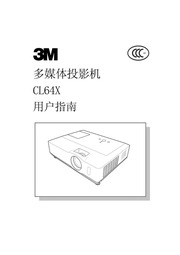
Contents
1. 3 4 3M Oe GON ROT 3M 3M AT 3M2. 59 3M CL64X 1 6 cm 0 63 TFT 1024x768 786 432 4 3 F 1 7 1 9 f 19 5 23 4mm 0 9m 9 1m 0 8m 7 6m 30 300 220 W UHB Oti H 1 2600 RGB 1024 X 768 foo 540 7 0W 35dB AC100 120V 3 5 AC220 240V 1 5A 3p 320W 5 35 C 340 X100 X270 mm 3 5Kg COMPUTER TNI oo D sub 15 X1 COMPUTER oo D sub 15 EF X1
3. VESA us c sd VESA DDC RGB COMPUTER IN1 5 DDC 2B 11 OL 1 eint GEHE BATUR SE HAST NOR 2 DUOUDOOUOO0D0DDO00 10mm Kensington
4. 32 BASS COMPUTER IN1 IN2 D A V gt 2 A v eee 1360x768 LoD 3 ENTER COMPUTER 1 3 3 1 A V A V lt gt E EB 3 2 3 3
5. 78 8118 9897 8 1 2 3 4 SIRER ARMOR 5 7 8 rct o m 2 6 bene P
6. 78 6969 9917 2 1 45 2 2 2 MENU 2 V A gt SN m Aw V A 3 gt 4 V A e 5 A
7. 54 2 Lu 20 HERAN
8. v P 10 oo a mae BIB D 1 2 1 AUTO AUTO m GS
9. 1 em 2 2 AM XFERES 3 60 30 1
10. 3M Digital Wall Display 16 C 29 C 60 85 F 10 80 RH CIA m 0 1828 0 6000 ese Internet h h http www mmm com int1 cn http www mmm com meetings 3M
11. BS 2 R abt aan 1 8151 2 E2018 3 19 4 5 5 x 2 8418 6 x 2 0318 7 13 8 0478 54 9 E113 10 11 1153 12 0835 3 BA 6812 15 M15 16 645 17 0112 18 248 E1112 ABE 1 2 3 4 1 STANDBY ON 39 02175 2 INPUT 16 22 3 MENU 22 4 4 POWER CQ15 56 5 TEMP 0056 6 LAMP 56 1 AUDIO IN1 710 2 AUDIO IN2 710 3 AUDIO OUT E2110 4 COMPUTER IN1 10 5 COMPUTER IN2 10 6 MONITOR OUT E2110 7 57 6 up 5 4 Power S TANDBY ON 1 3 INPUT 2 8 CONTROL 10 9 USB 10 10 COMPONENT Y Cr Pr 6210 11 VIDEO 10 12 S VIDEO 10 13 AUDIO IN3
12. RESET S OF 10 A V RESET S COLE gt 10 29 BARE F mo e A V RESET
13. A 0941 lt gt 0036 eRe LA gt ENTER 25 Else COMPUTER 1 A V gt ENTER A V Ao A V 55 26 A V 1 e 1 BEM 2 o 2 BEM g 6 3 6 3 2 5 5 C 4 4 28 A V 1 o HS BEX 2 2 3 5 2
14. S hee m OA 32 e e 243 1 POSTION 2 A V lt gt RESET POSITION
15. UXGA 1600X1200 RGB CRT LCD CRT Windows CRT LO
16. lt 024 041 Bs Whee 42 A V gt ENTER c gt gt ORME A V oe PES 5 A V gt ti
17. 1 lt gt 4 2 A V RAEAN A V lt gt 100h lt gt 200h lt gt 300h lt gt 400h lt gt 500h 800h lt gt 700h lt gt 600 55 43 PES 5 44 0000 A
18. MENU ENTER MENU TEMP Power STANDBY ON av J Se 4 MENU gt ESC f MENU POSITION MENU HHHHHHH 3 A A lt gt 22 ARAM F A V gt ENTER 3 A gt ENTER A A V e
19. 30cm hal E o gt A gt gt aie ae 1
20. 5 3 2 3 2 1 3 1 1 A V 3 3 3 3 1 RESET 3 INPUT gt 3 10 5 3 3 2 10 12 3456 7890 PES 5 4 DR I alae lal
21. P Ak 0000 AUDIO OUT RGB OUT USB Ool bo LJ rea YYY YY OW VIDEO OUT AUDIO OUT RGB OUT CalPB CRPR M L COMPONENTVIDEO OUT AUDOIN our EN am E R AUDO IN OUT E AUDOIN ea m E 1 0OOOOOO
22. Windows 95 OSR2 POWER JRZRAT 0000 1 ERAGER 2 POWER 16 0056 of OID OOIO 3 STANDBY ON POWER 56 16 1 STANDBY ON 5 STANDBY O
23. 8 0000 A gt gt E
24. BB O46 Ayah 37 AERP 1 E Ese ENTER RESET ESC A V lt P ENTER RESET ESC
25. 4 1 4 1 1 A V f gt ENTER zum EE LENS 4 1 2 manen ED 5 4 2 42 1 A V gt ENTER 4 2 2 A V 4 2 3 A V lt gt Co
26. 2 9 1 3 ZL 28 COMPUTER1 A V gt ENTER A V 4 3 16 9 2 1 S 4 3 16 9 14 9 e sh ft 4 3 HE A V S A V
27. 044 AA TE 57 HHHHHHHHHIHH 10 45 51 52 heri env 12000000000000000 0
28. A V w S ENTER A V KA H COMPUTER IN1 gt COMPUTER IN2 N VIDEO lt S VIDEO lt COMPONENT A V e 49 A e
29. 51 RESET gt cH 53 41 PES F MY BUTTON MY BUTTON1 2 6 I 1 2 A V COMPUTER1 COMPUTER COMPUTER2 COMPUTER IN2 e COMPONENT COMPONENT Y Cb Pb Cr Pr e S VIDEO S VIDE0 e VIDEO VIDEO 44 O 34 27
30. 49 34 HERP A V A V amp ud BK ft 049 A V c 88 A V e D A V PCOMPUTER IN 1 lt COMPUTER IN 2 lt q VIDEO amp S VIDEO COMPONENT 2 lt gt 19892839X 35 A V gt ENTER A V OSD ENGLISH lt FRAN AIS lt DEUTSCH lt gt ESPA
31. A gt lt S 525i 480i 6251 5761 2 3 A V BOOK S 525i 4801 6251 5761 A V RGB lt gt SMPTE240 lt gt REC709 REC601 f 1 SCART RGB A V COMPONENT Y Cb Pb Cr Pr COMPONENT lt gt SCART RGB COMPONENT SCART RGB EY COMPONENT Y Cb Pb Cr Pr 0 VIDEO
32. STANDBY ON FAS A V 1 2 1 2 1 2 14 Rl 4 COMPUTER 1 S VIDEO COMPONENT 1024x768 60Hz PAL 1080i 60Hz G32 A PUES F
33. COMP A eee 46 A V KA Te ae 46 38 AERP A KA FREEZE 21 TS Zo SEHR BRE D A V gt B 2
34. 35C fH kHz fV Hz NH 53 55 LAMP TEMP POWER 1 gt mis ZU 10000000 AURIS POWER AUF ES 10000000000000000
35. 1 SSSO 2 OC gees Sowa dina OO 1 1 MUTE RESET 5 5 2 2 MAGNIFY OFF ESC Vew E44 CE USB B USB USB CAZ 1 HOME HOME 2 END gi iz END 3 PAGE UP HB UP USB 4 PAGE DOWN 88 iz PAGE DOWN fee 5 ENTER komm 6 Ei A m MS E ESC ESC Ko OCG fh m OJO 8 RESET 2 oon 4 OO USB BIOS
36. MY BUTTON 242 1 2 3 4 27 AGRE 5 NMS MSA Pee mp EL EEE EERE R G B ENTER lt gt OO 0 0 a 0 0 zd _ COUL PERSONNAL 1 ENTER ENTER KAR gt 9 gt REAR 15 mm EE EEEIEE i500 5 M 0 0 0 0 0 0 0 0 8 8
37. e RESET e lt ESC b MENU 10 23 A V COMPUTER 1 lt lt gt 29 gt 34 lt gt 34 24 lt gt gt
38. e e 20 e 30 e E249 KEYSTONE 000000 4 322398 LAY MAGNIFY ON MAGNIFY ON OFF A Y 5550 POSITION SS A V lt gt OC OK POSITION MAGNIFY OFF OC SS e 20 uuu 1 FREEZE
39. C E142 U ARTES RTS 5C 35C 45 15 10 SRL Mem 10 gp D MA
40. 1000000 1 1 1 1 1 A V 4473 1 2 1 1 2 A V lt gt gt 3 1 A V gt 1 2 2 A V lt 4 gt 1 2 3 gt 1 2 4 gt 20 ENTER TE ENTER amp 45 PES 5 46 3
41. 39 FREEZE e STANDBY ON SEARCH COMPUTER VIDEO BLANK AUTO VOLUME MUTE KEYSTONE MENU MAGNIFY MY BUTTON1 2 42 e BLANK 1 BLANK u qu sm 236 om SOF APRS IFLA SB WEAR BNR 0500 e ASPECT POSITION MAGNIFY FREEZE MY BUTTON1 2 0942 amp 21
42. 1 MENU 2 V A Br 3 A weit AER 000 1 2 23 No 1 2
43. PUES F 2 2 4 Ml gt 20 fb Gk 2 3 2 3 1 2 1 1 2 3 2 2 3 1 2 4 2 4 1 3818 2 1 1 2 4 2 10 2 4 3 543 3
44. MONITOR OUT ee D sub 15 X1 Y Cb Pb CAX3 S VIDEO pers DINA F X1 AUDIO TNI X1 AUDIO TIN2 ooo X1 AUDIO TNGR DD RCAX2 pp D sub 9 EP X1 1 IS021118 60 58 340 im GD mm 61 CL64X Operator s Guide Example of PC signal Resolution H x V H frequency kHz V frequency Hz Rating Signal mode 720 x 400 37 9 85 0 VESA TEXT 31 5 59 9 640 x 480 37 5 75 0 VESA VGA 75Hz 43 3 85 0 VGA 85Hz 35 2 56 3 37 9 60 3 48 1 72 2 46 9 75 0 53 7 85 1 49 7 74 5 Mac16 mode 48 4 56 5 70 1 75 0 68 7 85 0 67 5 75 0 64 0 80 0 91 1 75 0 47 7 65 2 NOTE Be sure to check jack type signal level timing and resolution before connecting this projector to a PC Some PCs may have multiple display screen modes Use of some of these modes will not be possible with this projector Depending on the input signal full size display
45. V1DE0 p COMPONENT Y Cb Pb Cr Pr gt S VIDEO gt VIDEO 40 VIDEO 5 COMPUTER IN1 2 SSS COMPONENT 6256 1 SEARCH SEARCH emo 5 55 COMPUTER IN 1 gt COMPUTER IN 2 IS 90 VIDEO S VIDEO COMPONENT Y Cb Pb lt OO Ol OO OO Oc D 1 ane h ASPECT gt 4 3 gt 16 9 gt S 4 3 gt 16 9 gt 14 9 gt 4 3 e ASPECT HHHHHHHHH
46. A V gt 3 A W lt P gt ENTER INPUT RESET 16 4 AN A lt gt FH 5 J ENTER INPUT ESC lt INPUT p COMPUTER2 DESKTOP PC COMPONENT DVD S VIDEO CAMERA VIDEO VTR EF NOTE PC Oan Pe J8ScbEFGHIJKLMN OPORSTUVNXYZ abcdefghijklmn oparstuvwxyz 01234565789 RESED 0 5 EIE ENTER o NoT Pc ABCDEFGHIJKLMN 0 POQRSTUYYxYz abcdefghijklmn opaqrstuvwx 0123456789 yz 9 5 3591 ENR OT Dore PC ABCDEFGHIJKLMN OPQRSTUVWXYZ abcdefghijklmn oparstuvwxyz 01234568789 ENR o 39 tH
47. OS AUIOINA 35 Oe Y 0474 5 f I A V MUTE 1 MUTE MUTE VOLUME e AUDIO mA 35 1 INPUT COMPUTER IN 1 gt COMPUTER IN 2 VIDEO S VIDEO COMPONENT Y Cb Pb 1 COMPUTER 4 RGB 7 COMPUTER IN 1 gt COMPUTER IN 2 _ 40 COMPUTER VIDE0 S V1DE0 COMPONENT COMPUTER IN1 16 GAS 58 1 VIDEO
48. 3 1 1 1 1 1 3 2 RESET amp 3 INPUT 123455 7890 gt 3 10 55 1 3 1 1 3 3 10 2 2 1 2 1 1 A V BP 2 2 2 2 1 2 1 1 2 2 2 A V 22 3 A V lt gt
49. 30 43 32 E243 A V gt ENTER
50. SCART RGB SCART SCART RGB TECHNICAL 31 BASS S VIDEO VIDEO CD 4 2 A V gt NTSC amp PAL lt SECAM ft N PAL lt gt M PAL lt NTSC4 43 lt VIDEO S V1DE0 A V FAS 50 60Hz COMPUTER IN COMPUTER IN1 IN2 CD lt p COMPUTER COMPUTER CIN 1 lt gt COMPUTER IN 2 2 A V Fao
51. 20 C 35C 45 mo 20 ien ER FAS I A Abo 56 FIRK 5 POWER ii 20 731 ETS e
52. 15 30 041 40 PES F Kt p e gt I 0 1 99 CONTROL 15 RESET gt o SR
53. jam EREINA ARAM SAI TITER REI Q FE SERIE E ende th BERHANE 7 52
54. e S POSITION e S 29 10 e POSITION 4 KEYSTONE 2 A V gt 2 A V KEYSTONE e e
55. os 12 20 wo e a n ao a W XGA 60Hz 1 7 2 5 16 0 0 8 W XGA 60Hz 3 23 768 1 Wo waked vores gos LI COMPUTER IN1 COMPUTER IN2 MONITOR OUT 25 L AUDIO IN Y Jo CONTOROL COMPUTER IN1 BCOMPUTER IN2 MONITOR OUT D sub 15pin mini shrink jack Video signal RGB separate Analog 0 7Vp p 750 terminated positive H V sync Signal TTL level positive negative Composite sync Signal TTL level Pin Signal Pin 1 Video Red 10 Ground No connection Video Blue 12 SDA DDC data No connection No connection sync Composite sync 6 Ground Red sci doch 8 Ground Blue 9 No connection 8 No connection y Bg 8 IN COMPONENT VIDEO Y Pb Cb E PrCr RCA jack x3 System 525i 480i 525p 480p 625i 576i 750p 720p 1125i 1080i Port Signal Y Component video Y 1 0x0 1Vp p 750 terminator with composite Component video Pb Cb 0 7 0 1Vp p 750 terminator PCr Component video Pr Cr 0 7 0 1 750 terminator S VIDEO Mini DIN 4pin jack Signal Color signal 0 286Vp p NTSC burst 750 terminator Color signal 0 300Vp p PAL SECAM burst 75Q terminator signal 1 0Vp p 75Q terminator gt Q VIDEO RCA jack System NTSC PAL SECAM PAL M PAL N NTSC4 43 1 0 0 1
56. 13 XTEBMBS 13 14 F ETS fa 14 15 15 15 B 16 16 16 16 17 S eee 17 ee 18 pup 18 an SEE 19 19 20 20 21 Lr QE 21 2 24 oS ENE iix 26 22 WB tim KE bun uos ond 30 X bon Belt 31 COMPONENT COMPUTER 1N 34 oe Eo age ary BRA SHR
57. 12 4 2 4 gt 20 BH 0000 ENTER TER 49 PES F 50 4 3 4 3 1 4 1 1 4 3 2 4 3 1 4 4 4 4 1 4 1 1 58 4 4 2 E 4 4 3 10
58. FAZ E CL64X TE Aa ERL A a OAR E E O e Mac Apple Computer lnc e VESA SVGA Video Electronics Standard Association e Windows Microsoft Corporation 1 BN Lows 9 EU 3 X 2 WE 3 3 3 4 RAL E 4 Hmm 5 5 6 i tes ee T REAL 9 0 0 10 12 12 13
59. gt ng nS 2 1 3 2 1 3 4 1 4 HR 5 2 4 A 12 5 AX 16 3 6 26 E226 WA HAR F lt gt AAA 1026 lt gt AAA 6026 4I 26 4I BR oa 26 lt gt Ak 0027 lt gt MEE 35 4I 35
60. en 4 1 t A V amasan JHE fka ENTER E MM a 47 PES 5 48 3 1 2 KARE Eo A V 3 1 3 4 V lt b COMPUTER emm m 4 55 1 1 3
61. gt MBRR 5 4 1 xx BAN m e mma Bx 28 A V 8 gt 88 S A V ak c ZI S AGRE 5 A V gt 98 4 E A V gt ENTER 4 3 2 1 1 A 2 3 4
62. 8 38 200336 Hifi 86 21 62753535 QR73521A
63. R L 10 9 11 13 12 1 VIDEO CQ17 2 COMPUTER E916 3 SEARCH 17 4 STANDBY ON 8 0815 5 ASPECT 17 6 AUTO 19 7 BLANK 21 8 MAGNIFY ON 20 9 MAGNIFY OFF 14 20 10 HOME 14 11 END 8 6074 12 PAGE UP 14 13 PAGE DOWN 14 14 VOLUME 16 15 MUTE 14 16 16 FREEZE E421 17 MY BUTTON 1 42 18 MY BUTTON 2 42 19 KEYSTONE 20 20 POSITION 38 0279 22 21 MENU E922 22 AIV Ie 014 22 23 23 ENTER 14 22 23 24 ESC 14 22 25 RESET 48 0014 22 23 26 13 Posmo 26 1 1 1 1 1 2 2 2 3 3 1024 x 768 b 10 c1 c2 10 7 4 0 156 4 8 188 154 61 5 9 4 9 195 6 0 235 193 76 6 el lt N 2 2 86 82 32 9 4
64. lt 1024x768 r 1280x768 100x768 33 ao 4 Y gt ENTER 16 Dg VY AEA Ane RE 29 0 beds 30 ee 4 ADEREN MD A V gt N e e US UNO p o
65. 20 ss 25 100 96 8 t 4 28 109 90 1 8 24 25 3 0 rs 36 144 17 54 15 6 33 10 40 156 129 51 4 3 0 3 6 143 4 4 172 165 65 18 E 200 6 1 6 1 239 7 3 288 274 108 30 12 65 261 8 0 314 257 101 8 3 2 0 2 3 50 70 100 120 150 300 7 5 9 1 359 110 432 411 62 46 18 9 9 391 120 471 386 152 t2 5 N e 10 N o e N N N wo LO Ire SIN 212 RE 8 ss 30cm ABS AE gt
66. EN ee 40 51 coc gk ge eid ave 51 53 54 55 55 XCTI xn 56 XHBHREREL 57 57 58 60 2 GD 5 ARRIRA S HR AREA CED CERT AA i
67. MY BUTTON 1 00 00 04 00 05 00 02 00 AA 32 01 00 10 00 11 00 12 00 PICTURE MODE BE EF 03 06 00 0A 3E 01 00 00 36 13 00 17 00 18 00 00 00 MY BUTTON 2 00 00 04 00 05 00 02 00 01 00 10 00 11 00 12 00 PICTURE MODE BE EF 03 06 00 F6 3F 01 00 01 36 13 00 17 00 18 00 00 00 00 00 Ineement Increment 00 00 00 00 Set 00 00 01 00 Get 00 00 16 FE Pb He ACD cr PBB PBDE O JO O O O O O x O O x SJ T 11363 2006 X SJ T 11363 2006 10
68. PC When the data length is greater than indicated by the data length code the projector ignore the excess data code Conversely when the data length is shorter than indicated by the data length code an error code will be returned to the PC NOTE Operation cannot be guaranteed when the projector receives an undefined command or data Provide an interval of at least 40ms between the response code and any other code The projector outputs test data when the power supply is switched ON and when the lamp is lit Ignore this data Commands are not accepted during warm up RS 232C communication command table Command Data Names Operation Type Header Action Type Setting Code Power Set BE EF 0600 2AD3 0100 00 60 00 00 BE EF 0600 BAD2 0100 00 60 01 00 BE EF 0600 1903 0200 0060 00 00 Example return 01 00 02 00 Cool down Input Source Set 01 00 01 00 01 00 01 00 01 00 02 00 Error Status Get BE EF 06 00 0908 0200 20 60 00 00 Example return 00 00 01 00 02 00 03 00 Normal Cover error Fan error Lamp error 04 00 05 00 06 00 07 00 Temp error Air flow error Lamp time error Cold error 08 00 Filter error BRIGHTNESS 02 00 04 00 05 00 06 00 CONTRAST 02 00 04 00 05 00 06 00 PICTURE MODE Set 01 00 01 00 01 00 01 00 01 00 01 00 BE EF 0600 10 F6 0200 BA 30 00 00 Example return 00 00 01 00 04 00 10 00 Normal
69. may not be possible in some cases Refer to the number of display pixels above Although the projector can display signals with resolution up to UXGA 1600x1200 the signal will be converted to the projector s panel resolution before being displayed The best display performance will be achieved if the resolutions of the input signal and projector panel are identical Automatically adjustment may not function correctly with some input signals The image may not be displayed correctly when the input sync signal is a composite sync or a sync on G Initial set signals The following signals are used for the initial settings The signal timing of some PC models may be different In such case adjust the items V POSITION and H POSITION in IMAGE menu Back porch B Front porch D Back porch b Front porch d 1 1 1 1 OT Active video C K gt Active video c Data Data H mw 28 Sync Sync A Sync a computer computer Signal B D Signal TEXT 3 0 1 0 VGA 60Hz 1 9 0 6 VGA 60Hz 2 33 VGA 72Hz 1 3 4 1 203 08 VGA 7Z2Hz 3 28 480 9 SVGA S6Hz 2 22 600 1 SVGA 60Hz 4 23 600 1 SVGA 72Hz 6 23 600 37 SVGA 75Hz 3 21 600 1 SVGA 85Hz 1 1 27 14 2 0 6 SVGA 85Hz 3 27 600 1 Mac 16 mode 1 1 39 145 0 6 XGA 60Hz 6 29 7681 3 XGA 70Hz 6 29 768 3 1152 x 864 1152 x 864 ro
70. 000 MUTE VOLUME lol a AUD10 58 FRRUASRENAR 5 00000000000 25 26 100000000 BLANK 0000000000000 FR FREEZE BHE RGB SMPTE240 REC709 REC601
71. 01 00 03 03 A AU BE EF 06 00 01 00 A T D D UD BE EF 06 00 F2 DC 01 00 urn 01 00 AUDIO VIDEO Set O1 02 03 IR REMOTE FREQ NORMAL IR REMOTE FREQ HIGH 14 02 00 Set or BE EF 03 osoo FF 30 oto 01 00 02 00 Set or BEEF 03 osoo 0355 oo eee 01 00 02 00 continued on next page RS 232C communication command table continued Command Data CRC Action Type Setting Code LANGUAGE Se 01 00 1 0 1 0 1 0 1 0 1 0 1 0 1 0 1 0 1 0 1 0 1 0 1 0 1 0 1 0 1 0 T RK E 01 0 02 00 MENUPOSTIONH Get BE EF 03 0500 04 D7 02 00 1530 0000 Decrement 06 00 B3 D6 05 00 MENU POSITION H Reset 2 06 00 DC C6 06 00 MENU POSITION V 06 00 40 D7 02 00 06 00 BLANK Set MyScreen 01 00 01 00 01 00 02 00 Names Operation Type Header gsl mimi mimi m m m m m START UP 01 00 01 00 01 00 02 00 MyScreen LOCK Se ee EE 01 00 MESSAGE Se SE Get continued on next page 15 RS 232C communication command table continued Command Data CRC Action Type Setting Code 00 00 Names Operation Type Header Set 01 00 00 00 AUTO ON Set 0000 0100 0000 AUTO OFF 00 00 00 00 et Decrement BE EF 03 06 00 BF 87 05 00 10 31 00 00 LAMP TIME Get BE EF 03 06 00 C2 FF 02 00 90 10 00 00 et 00 00 E 00 00 Get 00 00
72. 2C port of the computer by a RS 232C cable cross Use the cable that fulfills thespecification shown in the previous page 3 Turn the computer on and after the computer has started up turn the projector on Communications setting 19200bps 8N1 1 Protocol Consist of header 7 bytes command data 6 bytes 2 Header BE EF 03 06 00 CRC low CRC high CRC low Lower byte of CRC flag for command data CRC high Upper byte of CRC flag for command data 3 Command data Command data chart Action byte 0 1 Action Classification Content Change setting to desired value Read projector internal setup value Increment setup value by 1 5 Decrement Decrement setup value by 1 6 Execute Run a command Requesting projector status Get command 1 Send the following request code from the PC to the projector Header Command data 02H OOH type 2 bytes OOH 00 2 The projector returns the response code 1DH data 2 bytes to the PC Changing the projector settings Set command 1 Send the following setting code from the PC to the projector Header Command data 01H OOH type 2 bytes setting code 2 bytes 2 The projector changes the setting based on the above setting code 3 The projector returns the response code 06 to the PC Using the projector default settings Reset Command 1 The PC sends the following default setting code to the pro
73. Cinema Dynamic Custom 20 00 21 00 22 00 40 00 BOARD BLACK BOARD GREEN WHITEBOARD DAYTIME GAMMA 1 DEFAULT 01 00 1 CUSTOM 01 00 2 DEFAULT 01 00 2 CU 01 00 3 DE 01 00 3 CU 01 00 4 DEFAULT 01 00 4 CU 01 00 5 DEFAULT 01 00 5 CUSTO 01 00 6 DEFAULT 01 00 01 00 er 02 00 continued on next page 9 RS 232C communication command table continued Command Data CRC Action Type Setting Code User Gamma Pattern Set 01 00 01 00 01 00 01 00 Ge 02 00 ser Gamma Point 1 02 00 Increment 04 00 Decremen 05 00 ser Gamma Point 2 02 00 increment 04 00 Decremen 05 00 ser Gamma Point 3 02 00 Increment 04 00 Decremen 05 00 ser Gamma Point 4 02 00 Increment 04 00 Decremen 05 00 ser Gamma Point 5 02 00 Increment 04 00 Decremen 05 00 ser Gamma Point 6 02 00 Increment 04 00 Decremen 05 00 ser Gamma Point 7 02 00 Increment 04 00 Decremen 05 00 ser Gamma Point 8 02 00 Increment 04 00 Decremen 05 00 COLOR TEMP Set 01 00 01 00 01 00 01 00 01 00 CUSTOM 3 LOW 01 00 BE EF 01 00 01 00 01 00 01 00 01 00 01 00 02 00 02 00 BE EF 04 00 05 00 COLORTEMPGANG Get BE EF o3 06 00 70 ra 02 00 04 00 05 00 10 continued on next page Names Operation Type Header COLOR TEMP GAIN R RS 232C communication command table continued Command Data N Operation Heade ames PESON et CRC Actio
74. N POWER POWER 0050 3 POWER frin O POWER 10 57 VOLUME gt 4 32198 VOLUME 85 SSS Ie else VOLUME SOOO M e NIRO ER OK
75. NOL ITALIANO TURKCE NORSK POLSKI NEDERLANDS SUOMI PORTUGUES lt gt SVENSKA lt gt gt gt lt gt MENU 10 A V BLANK 0421 382 BLANK C038 36 ERE 8 A V gt gt ti 0438 36
76. Vp p 750 terminator COMPUTER IN1 COMPUTER IN2 d CONTOROL USB DAUDIO IN1 J AUDIO IN2 3 5 stereo mini jack 200 mVrms 47kQ terminator AUDIO IN3 L OR RCA jack x2 200 mVrms 47kO terminator AUDIO OUT 3 5 stereo mini jack 200 mVrms 1kQ output impedance To input SCART RGB signal ex R SCART connector jack 0000000000 0000000000 RCA plugs SCART cable plug To input SCART RGB signal to the projector use a SCART to RCA cable Connect the plugs refer to above ex For more reference please consult your dealer COMPUTER IR IN2 MONITOR OUT J T HD USB USB B type jack OO OCONTROL D sub 9pin plug About the details of RS 232C communication please refer to the following page Signal i Signal connection No connection Ground nninne ne waxed Network OO CONTROL port RS 232C cable cross RS 232C port of the projector of the computer 1 CD 2 RD 4 DTR 5 GND 6 DSR RTS 8 DTS 9 RI 42 2 1 Qn Connecting the cable 1 Turn off the projector and the computer Connect the CONTROL port of the projector with RS 23
77. d table continued Command Data CRC Action Type Setting Code COMPUTER INT Ss COMPUTER IN2 Ss KEYSTONEV 02 00 04 00 05 00 06 00 AUTO KEYSTONE Execute BE EF 03 06 00 E5 D1 06 00 OD 20 00 00 EXECUTE WHISPER Set 01 00 WHISPER BEEF 03 0600 AB22 0100 00 33 01 00 MIRROR Set 01 00 HINVERT EF 03 0600 5703 01 30 01 00 01 00 BE EF 06 00 F4 D2 02 00 01 30 00 00 VOLUME BE EF 06 00 CD CC 02 00 60 20 00 00 COMPUTER 04 0 05 0 VOLUME 02 00 COMPUTER 04 0 05 00 VOLUME 02 00 COMPONENT 04 0 05 00 VOLUME Seo 02 00 04 0 05 00 VOLUME Video 02 0 04 0 05 00 Sa 01 0 01 0 Get 02 0 SPEAKER Sel continued on next page Names Operation Type Header 13 RS 232C communication command table continued Command Data Name Operation Heade ames Paralon abe iud CRC Action Type Setting Code AUDIO COMPUTER1 Set 01 00 D 01 00 01 00 Tum of 01 00 02 00 AUDIO COMPUTER2 Set 01 00 01 00 01 00 01 00 02 00 AUDIO COMPONENT Set 01 00 Tum off D AUDIO S VIDEO 75 56 30 20 30 20 30 20 30 20 34 20 34 20 34 20 34 20 34 20 35 20 35 20 35 20 35 20 35 20 32 20 32 20 32 20 32 20 32 20 02 00 03 00 00 00 00 00 01 00 02 00 03 00 00 00 00 00 01 00 02 00 03 00 00 00 00 00 01 00 02 00 03 00 00 00 00 00 62 DD U BE EF 03 06 00
78. jector Header Command data 06H type 2 bytes 00H 2 The projector changes the specified setting to the default value 3 The projector returns the response code 06H to the PC Increasing the projector setting value Increment command 1 The PC sends the following increment code to the projector Header Command data 04H OOH type 2 bytes OOH 00 2 The projector increases the setting value on the above setting code 3 The projector returns the response code 06H to the PC Decreasing the projector setting value Decrement command 1 The PC sends the following decrement code to the projector Header Command data 05H OOH type 2 bytes OOH 00 2 The projector decreases the setting value on the above setting code 3 The projector returns the response code 06 to the PC When the projector cannot understand the received command When the projector cannot understand the received command the error code 15H is sent back to the PC Sometimes the projector cannot properly receive the command In such a case the command is not executed and the error code 15H is sent back to the PC If this error code is returned send the same command again When the projector cannot execute the received command When the projector cannot execute the received command the error code 1CH is sent back to the
79. n Type Setting Code COLORTEMPGANB Get BE EF 03 0600 02 00 Irem 04 00 Deoremen 05 00 COLOR TEMP 02 00 OFFSETR 04 0 Decremen 05 00 COLOR TEMP 02 00 OFFSET G 04 00 Decremen 05 00 COLOR TEMP 02 00 OFFSETB 04 00 Decremen 03 0600 oBrs 0500 B730 00 00 Increment 04 00 Decremen 05 00 Bent 06 00 TINT 02 00 o 04 00 Decrement 05 00 ET 06 00 SHARPNESS 02 00 04 00 Decrement 05 00 SHARPNESS Reset Execute 06 00 MY MEMORY Load Set PROGRESSIVE E 02 00 01 00 VIDEO NR ot 00 or 00 wie 5 EBIEISISEIS Set TORN or 00 ot 00 n ot 00 et 02 00 ASPECT ot 00 or 00 ot 00 SMALL ot 00 Im or 00 Je 27 02 00 continued on next T 11 RS 232C communication command table continued Command Data CRC Action Type Setting Code OVER SCAN 02 00 04 00 05 00 V POSITION 02 00 04 00 05 00 V POSITION Reset Execute BE EF 03 06 00 E0 D2 06 00 H POSITION Get BE EF 06 00 F1 82 02 00 Increment BE EF 03 06 00 97 82 04 00 05 00 06 00 H PHASE 02 00 04 00 05 00 02 00 04 00 05 00 06 00 06 00 COLOR SPACE Se ot 00 ot 00 ot 00 ot 00 ot 00 02 00 COMPONENT CVDEOFORAT Set SVIDEO FORMAT Set FRAME LOCK Set continued on next page Names Operation Type Header 12 RS 232C communication comman
Download Pdf Manuals
Related Search
3M multimedia projector CL64X user manual
