Panasonic WR-M10A Manual
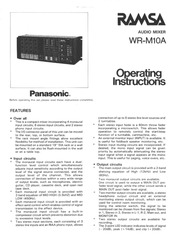
Contents
1. 85dB or less with all volume controls and faders lowered to minimum 20dB 65dB max fat 1kHz 60dB at 1kHz 74dB Mono INPUT 34dB STEREO INPUT 60 to 6dB Max 70 to 10dB 5 kQ Electronically balanced 4 cir cuits XLR type connector 10dB 50kQ unbalanced stereo input L R 6 circuits RCA pin jack MIN 63dB 50kQ unbalanced stereo input L R 2 circuits RCA pin jack 4dB 20k2 unbalanced monaural input 1 circuit 1 4 TS phone jack 20dB 20k2 unbalanced monaural input 1 circuit 1 4 TS phone jack 4dB 60002 balanced stereo output L R 1 circuit 1 4 TRS phone jack 4dB 3k unbalanced monaural output 1 circuit 1 4 TRS phone jack 4dB 3k2 unbalanced stereo output L R 1 circuit RCA pin jack 4dB 3kQ unbalanced monaural output 1 circuit 1 4 TS phone jack 4dB 3kQ unbalanced monaural output 1 circuit 1 4 TS phone jack 10dB 10kQ unbalanced stereo output L R 2 circuit RCA pin jack 500mW 500mW 82 7mW 7mW 6000 unbalanced stereo output L R 1 circuit 1 4 TRS phone jack 450Hz 12dB MID LOW 3 5kHz 12dB MID HIGH peak dip 80Hz 12dB LOW 12kHz 12dB HIGH shelving Standard sensitivity summing point 20 to 10dB variable Standard ratio 1 5 1 to 8 1 variable Standard sensitivity summing point 6 to 36dB variable Standard attenuation 6 to 20dB variable CLIP lit at 20dB Red LED PEAK lit at 14dB Oran2. 3 Mount the unit directly on the wall Use four wood screws 95 x 15mm or larger for fixing 3 4 20mm min CAUTIONS 1 The mounting wall should be a board or beam of more than 20mm in thickness 2 Mounting screws should be wooden screws 5 x 15mm min or wall mounting anchor bolts 3 Do not mount on an ornamental wall etc Such mounting ts dangerous and therefore prohibited W Flush Mounting on the Table 1 Cut a hole in the table top of the dimensions shown below 7 iinit 17 1 2 445mm a 2 Change the mounting position of the I O connec tor panel to the top or bottom See pages 14 and 15 3 Install this unit on the table by flush mounting Table top cable clamp Less than 140mm LJ 5 1 2 If fixing is required fix it Patch board on a patch board by means of wood screws etc Fig 18 COMPRESSOR MONO PRIORITY EXPLANATION E Mono Input Compressor Comp threshold characteristic Under normal conditions as the input signal level to a device increases there is a proportional increase in the output level of that device As shown in Fig 1 once the input signal exceeds the level indicated by Variable range from 20 to 10 at at VR621 1 Point A distortion results Clip level Output for an input above this level is distorted Output level input level Fig 1 The WR M10A is equipped with a built in compressor _ When
3. Before operating this set please read these instructions completely FEATURES Over all This ls a compact mixer incorporating 4 monaural input circuits 6 stereo input circuits and 2 stereo phono input circuits The I O connector panel of this unit can be moved to the rear top or bottom surface The rack mount angle fittings allow excellent flexibility for method of installation This unit can be mounted on a standard 19 ElA rack or a wall surface It can also be flush mounted in the wall or on a table top Input circuits o The monaural input circuits each have a dual function level control which simultaneously adjusts input sensitivity according to the output level of the signal source connected and the output level of the channel This allows connection of devices within a very wide range of output levels such as microphones electric guitar CD player cassette deck and open reel tape deck Each monaural input circuit is provided with 2 band equalizer of MID HIGH 3 5kHZ and MID LOW 450Hz Each monaural input circuit is provided with an effect send control which enables control of signal transmission to the effect device The monaural input circuit has a built in compressor circuit which prevents distortion due to excessive input levels Two stereo input sections each consisting of 3 stereo line inputs and an RIAA phono input allows AUDIO MIXER WR M10A rating connection of up to 6 s
4. cation Turning the control clockwise results in greater at tenuation of the stereo signal comp reomP cMUTE THAESHOLO RATIO SENS LEVEL LEVEL control 19 APPEARANCE The drawings below provide the dimensions for rack mounting ger CEJ BE a 18 7 8 480mm 16 15 16 430mm E 0 e mi o 2 Q 0 O mero ii 9 t pt T 18 5 16 465mm Panasonic Industrial Company Em Audio video System Products Group anasoniG Professional Audio Department 6550 Katella Ave Cypress Ca 90630 i 714 895 7200 Matsushita Electric of Canada Limited industrial Audio Department 5770 Ambler Orive Mississauga Ontario LAW 273 i416 624 5010 3 16 5mm 6 15 16 177mm 5 1 8 130mm 6 5 16 160mm 13 16 20mm Panasonic Salas Company Division of Matsushita Electric of Puerto Rico Inc Ave 65 De Infanteria KM9 7 Victoria Industrial Park Carolina Puerto Rico 00630 809 769 4320 Panasonic Hawaii Inc 91 238 Kauhi Street Ewa Beach P O Box 774 Honolulu Hawaii 96808 0774 808 682 2851 NO783880 A8QA1612AN Printed in Japan
5. Use a 1 4 Tip Ring Sleeve TRS when sending this signal to a balanced device A 1 4 Tip Sleeve TS plug should be used for an unbalanced device 8 9 10 11 12 Mono Output Jack 1 1 4 TRS phone jack 4 dB 3 kQ unbalanced This is the output jack for the summed left and right signals which is derived pre main fader Mono Output Jack 2 1 4 TS phone jack 4 dB 3 kQ unbalanced This is the output jack for the summed left and right signals which is derived post main fader Monitor Input Jack 1 4 TS phone jack 4 dB 20 kQ unbalanced This jack is connected with an output circuit of an external device in order to monitor its output signal Send Output Jack 1 4 TS phone jack 4 dB 3 kQ unbalanced This jack is for the signal sent by the effect con trols on the mono input section It is for connec tion to the input of an effects device such as digital delay reverb etc Return Input Jack 1 4 TS phone jack 20 dB 20 k9 unbalanced This is an input jack for receiving the output signal from an effects device 13 Remote Control Connector This is an 8 pin DIN connector for two circuits Notes for Connections l with a control capacity of max 24V DC 500 e When a high impedance microphone is mA This terminal is internally connected to the connected length of the cable should be less than microswitch built into both Stereo Input Fader 30 feet o 1 and Stereo Input Fader Theref
6. a EA E E ES eS f_ xh itt Y Y NAAA AN EAS AA l Le A GR TQ AN YA che td an RO 1 z Pe so ASH A E E ESTER AS ESA IAS ES ae es Ae ee GAO eA AECA EA EN A AOS EA AS A E E A A 2 eee ae o Ts AG TE o i 4 i 1 E I RESPONSE 418 4 12 0 23 x 20 ZO 300 w 7 ta ae 208 3c 208 FREQUENCY Hz om Fae SPECIFICATIONS AND ACCESSORIES e Specifications Power supply Power consumption Frequency response Total harmonic distortion intermodulation distortion Equivalent input noise Residual noise Max output Crosstalk CMRR Max gain Input circuits Monaural input 1 to 4 Stereo input Phono input 4 Monitor input Effect return input Output circuits Main output Monaural 1 output Monitor output Effect send output Monaural 2 output Recording output Headphone Monaural input equalizer Main output equalizer Monaural input compressor Mono priority LED indicator Pre Main Out Fader Level Remote circuit Dimensions Weight Finish e Accessories Device indication label sheet 120 V AC 60Hz Approx 120V 0 15A 20Hz to 20kHz 0 5dB 2dB without output transformer All except MAIN OUT 30Hz to 20kHz 0 5dB 2dB with output transformer MAIN OUT ONLY 0 1 max 18dB output 30Hz to 20kHz MAIN OUTPUT 0 1 max 18dB output 30Hz to 20kHz MAIN OUTPUT 125dB or less MONO INPUT 1500 termination MAIN OUTPUT IHF A WTD
7. distortion Turning the ratio control clockwise results in the compression ratio becoming higher This causes a decrease in dynamic range which means there will be less distinction between loud and soft sounds Therefore set the control to achieve the best results for your application NOTE The effect of the threshold and ratio controls may interact Therefore if may be necessary to adjust the two repeatedly to achieve optimum results fr COMP r MUTE MUTE THRESHOLD RATIO SENS LEVEL POG AQ gt BM usb 4 ES Ds I O O O RATIO control MW Mono Priority SENS 1 Apply a signal such as music etc to a stereo input 2 Turn the Mono Priority switch on 3 Connect a microphone or whichever type source is being used to the Mono input 4 Speak into the microphone or set the source lev el so as to achieve the input level at which you want the stereo signal to attenuate 5 While performing step 4 turn the SENS Control to the level at which stereo signal attenuation oc curs Turning the contro clockwise will cause the priority circuit to activate at a lower input signal level COMP COMP rMUTE MUTE THRESHOLD RATIO SENS LEVEL QO QQ om GI 31 te E JOA O O O SENS control e LEVEL 1 Activate the Mono Priority circuit as described in the SENS Adjustment section 2 Adjust the level control so that the stereo signal becomes sufficiently attenuated to suit the appli
8. the announcer begins to speak Two adjustments are available for the mono priority circuit Sensitivity SENS and Level e Sensitivity SENS This control determines the mono signal level at which the proirity circuit takes effect By adjustment of this control priority can take effect when the signal level coming from the mono input circuitry is anywhere be tween 36 dB and 6 dB e Level This control adjusts the amount of attenuation to the stereo input signal By adjustment of this control the amount of attenuation can be set to anywhere from 6 dB to 20 GB COMPRESSOR MONO PRIORITY ADJUSTMENTS E Compressor e Threshold 1 Turn the mono input compressor switch on 2 Connect a microphone or whichever type mono source is being used to the mono inputs 3 Set the threshold to the point at which no distor tion is heard at the output even when the signal being applied is at its loudest point or when the level controls are at the highest level that will be used in a particular application Turning the threshold control clockwise causes the compres sor circuit to activate at a lower signal level MP COMP rMUTE gt MUTE THRESHOLO RATIO SENS LEVEL OS THRESHOLD coniro 9 O 0O W BI Y ae y gee e Ratio 1 Turn the compressor switch on and set the threshold level 2 Set the ratio control to the point at which the out put signal is able to attain sufficient level without
9. the compressor is turned on distortion can be eliminated even in cases where the signal source has a very wide dynamic range To illustrate this point consider a drum set as a sig nal source Signal levels may range from very low such as lightly tapping a cymbal to very high such as beating hard on tom toms and the bass drum dur ing a drum solo If the volume level of the mixer is set too low the drum solo might be at a good level but light tapping will barely be heard If the volume level is set too high the light tapping will be heard but the drum solo will cause distortion When the compres sor is used all input signal levels will be clearly audi bie and undistorted Two compressor parameters are independently ad justable on the WR M10A threshold and ratio e Threshold The compressor circuit does not have any effect un til the signal applied to it reaches a certain preset lev el This preset level is called the threshold Fig 2 illustrates how the threshold is variable so that the compressor can be activated when the mono sum ming point reaches a level anywhere between 10 and 20 dB Note how it is now possible to exceed the input level indicated by Point A without any clipping distortion resulting Output level Input level e Ratio The compressor ratio setting determines how much variation in output level will occur once the input sig nal exceeds the threshold level For example normally an 8 dB
10. 30 cS o O A Pins 3 and 7 are shorted together dB B Pins 1 and 6 are shorted together L R LEVEL e SYSTEM APPLICATION Cassette deck Control Rm Monitor Speakers Hi Fi VCR Compact Disc Player oo E Wireless receiver Vocal mic 2 Vocal mic 1 MN COMME NG 1 8 Lead guitar j an Keyboard Cassette Deck a A eS Fold back speaker Open Reel Deck o pin XLR type male connector 1 4 Tip Sleeve TS phone plug RCA pin plug 8 pin DIN connector 1 4 Tip Ring Sleeve TRS phone plug power amplifier graphic equalizer CABLE CONNECTIONS TO INPUT OUTPUT CONNECTOR e 3 pin XLR type connector Connect 2 conductor shielded cable as shown below e 1 4 Tip sleeve phone plug Connect single conductor shielded cable as shown below g T Screw F Washer 2 mere Ti q 1 a 3 Tip Sleeve Hot Cold Ground 3 pin XLR male connector e 8 pin DIN connector y Tip Sleeve Tip sleeve phone jack e 1 4 Tip ring sleeve phone plug Connect 2 conductor shielded cables as shown below Sleeve Ground Tip Hot yoo Ring PO Tip Sleeve Tip ring sleeve phone jack Tip Terminal Nos seen from soldering surface O Pry up the claw by use 4 of a screw driver etc 2 Ring Cold Sleeve Ring RCA pin plug Input and output Connect single conductor shielded cable as
11. N A pre fader level signal of stereo input can STEREO IN be monitored STEREO IN The L side input signal of stereo input 1 and a L 11 the R side input signal of stereo input 2 can a 3 R be monitored at the same time In this case the o pre fader level signals can be monitored MAIN OUT A pre fader level signal of main output can be a monitored MONITOR IN output jack Phones jack signal entering from external monitor input jack can be monitored This allows monitoring of a signal sent to a foldback speaker using an amplifier with a monitor output Monitor output Phones control Adjusts the level of a signal output sent to the headphone jack and monitor 1 4 TRS phone jack for headphones B00mW 500mW 82 or 7mW 7mW 6002 LEVEL SETTNG POSITIONS OF MONO INPUT LEVEL CONTROL This control simultaneously sets the gain of the input head amplifier HA and adjusts the signa level applied to the scanning buss Fig B To set signal level of the WR M10A MONO inputs 1 Set the level control of each mono input channel according to the level of the signal source being applied See Fig A For example when using a microphone with an output level of approximately 44 dB set the level control to 8 2 Set the L R Main Level Fader to 0 3 Adjust the mono master control for best overall level from the speakers After setting these initial levels fine adjustments may be made to obtain the proper mi
12. at once and consult your dealer or an Authorized Service Center PRECAUTION FOR OPERATION e The compressor level control COMP and music mute level control MUTE are located on the bot tom section of this unit LEVEEDIAGRA Misuri sanatorio 12 TYPICAL PERFORMANCE c cece eee eee 12 SPECIFICATIONS AND ACCESSORIES A 13 Specifications ai cocidni dir bin 13 ROCOSO OS aan tenebnrenatheeeinuda Gates 13 CAUTION o cia idas 14 INSTALLATION aa carne 14 Rack Mount Angle Fittings ooorooncornocinnoro gt 14 Modification of I O Connector Panel Mounting 14 Flush Mounting on the Wall ooocoo o oo 16 Direct Mounting on the Wall oooooo o 16 Flush Mounting on the Table ooooooooor o 16 Rack MOUNTING isa rene aaiA 16 COMPRESSOR MONO PRIORITY EXPLANATION 17 Mono Input Compressor Threshold Ratio 17 Mono Priority Sensitivity Level ooo 18 COMPRESSOR MONO PRIORITY ADJUSTMENTS 18 Compressor Threshold Ratio oo ooooo 18 Mono Priority Sensitivity Level sv 19 APPEARANCE unicas ies 20 This unit is not water proof If the mixer should get wet unplug the AC cord at once and consult your dealer or an Authorized Service Center Clean the mixer with a dry cloth For severe stains use a damp soapy cloth then wipe with a dry cloth Do not use ben zine solvents insect sprays or any other chemicals on or near th
13. e mixer as they can damage the case Do not attempt to disassemble the unit To prevent electric shock do not remove the screws or cover There are no user serviceabie parts inside Refer all ser vicing to qualified service persomnel However these controls should not be touched except for adjustments during installation or for re adjustments MAJOR OPERATING FEATURES e Front panel O o mj a ma tr 2 GA 2 EFFECT i EFFECT EFFECT a EFFECT EFFECT A RETURN Pi lam E sy el g Ss B mono 3 PHONO MONO PRIORITY Y MATE O seno STEREO tw 2 O 0 0 UA E u y oe e MIO MIGH D man MtO Man i b q MID Low MONO MASTER Monaural input section Stereo input section Main output section control section MONAURAL INPUT SECTION Eee Send Control EFFECT Controis the level of input signal sent to an effect device such as digital delay reverb etc The Effect Send signal is derived after the Input Level Control Therefore any adjustments of the LEVEL control will affect the Effect EFFECT o signal lt gt 15k Equalizer MID HIGH MID LOW 2 12 12 e Two band equalizer MID HIGH The mid high and mid low bands are a peak dip type with turnover fre sad guencies of 3 5 kHz and 450 Hz respectively F E Mid high 12 dB at 3 5 kHz peak dip type poe Mid low 12 dB at 450 Hz peak dip type mo ow a Input Level Control LEVEL Controls th
14. e overall level of each Mono Input signal sent to the main output section This control has a dual function 1 itis an input trim control for adjusting input circuit sensitivity ac E cording to the level of the input signal LEVEL 2 It is a level control for adjusting the signal level sent to the main output section MONG IN Mone Input Channel Switch MONO IN 1 4 0 Functions as an ON OFF Switch for muting any one of the Mono input Abbas channels Setting it OFF also cuts off the Effect signal Pee do En This space may be used to attach labels for easy identification of what signal is controlled by each respective channel Monaural input Power Switch Monitor section MONAURAL INPUT CONTROL SECTION pies Effect Return Control EFFECT RETURN Adjusts the level of a signal returned from the output of an effect device such as digital delay reverb etc The signal is then sent to the main output section 0 10 EFFECT RETURN MONO PRIORITY Mono Priority Switch MONO PRIORITY When this switch is turned on the Mono Priority Circuit is activated In this mode any signal sent to the main output section via the stereo inputs becomes attenuated when a signal appears at one or more of the Mono input channels The mono signal will then have a higher level at the main output than the stereo signal When the mono signal disappears the stereo signal will return to its former level within 2 3 seconds This is useful for pagi
15. ge LED SIGNAL lit at 20dB Green LED Make break contact transfer contact 2 circuits 8 pin DIN connector Con trol capacity DC24V 500mA 17 7 16 W x 6 15 16 H x 6 5 16 D 444 W x 177 H x 160 D mm Dimensions are with rack mount angles and ail panels in position as shipped from factory Approx 13 2 Ibs 6 kg Operating panel I O connector panel Top blank panel Rear blank panel Bottom blank panel Rack mount angle Smoked brown vinylchloride coated steel plate Black semiglossy aluminum diecast 8 pin DIN connector for remote control 1 Operating Instructions including installation 1 Protective Cover 65 CAUTION These servicing instructions are for use by qualified personnel only To avoid electric shock do not perform any servicing other than that contained in the Operating Instructions unless you are qualified to do so Refer all servicing to qualified service personnel INSTALLATION Rack Mount Angle Fittings 1 Remove the four rack mount angle mounting screws M4 x 8 on both sides Screws AA M4 x 8 x gt so Screws S3 ima x 8 Fig 1 2 Replace the rack mount angle fittings in the ap propriate position and replace the mounting Screws E Modification of I O Connector Panel Mounting Positions 1 Remove the rack mount angle fittings on both sides M x 8 1 on Screws Se M4 x 8 2 When movi
16. increase in the level of an input signal will result in an 8 dB increase in the output level However if the input signal has already exceeded the threshold level and the ratio control is set to 8 1 then an 8 dB increase in the input signal level will result in only a 1 dB increase of the output level A 16 dB increase at the input will raise the out put by 2 dB and so on On the other hand if the ratio is set to 1 5 1 then the output increases by 1 dB when the input increases by 1 5 dB by 2 dB when the input increases by 3 dB and so on The compressor ratio setting is continuously variable between 1 5 1 and 8 1 A low ratio such as 1 5 1 has only a subtle effect on the output signal A higher ratio such as 8 1 will greatly decrease the dynamic range of the output signal which is desira ble in some applications Fig 3 illustrates how the out put signal can be limited to a certain level by adjustment of the ratio control Comp ratio characteristic Variable range from 15 1to 8 1 at VR6G21 1 Output level Input level WE Mono Priority If input signals are present at both the mono and stereo inputs the mono signal can be given priority over the stereo signal This is accomplished by auto matically attenuating the stereo signal as soon as a signal appears at one of the mono inputs This is use ful for example if an announcement is made while music is playing The music level will drop as soon as
17. ion of I O connec tor panel positioning install the rack mount angle fittings E Use of rack mount angle fittings See Page 14 Screws M4 x 8 Screws M4 x 8 NW Rack Mounting 1 Change the position of the rack mount angle fit tings of this unit as shown on Page 14 Fig 3 2 Install the WR M10A on the EIA 19 rack gt Screws ___ oe Fig 12 CAUTION If the WR M10A is rack mounted above the power amplifier and power supply units which are also rack mounted it may be overheated or adversely in fluenced by hum in the power system 15 Ml Flush Mounting on the Wall 1 A Flush mounting box must be acquired from an outside source See Fig 13 for dimensions 2 Change the position of the rack mount angle fit tings of this unit See Fig 3 on Page 14 10 1 4 260mm PAE More than 7 178mm More than 3 1 8 BOmm More than 3 1 8 80mm More than 3 1 8 80mm Fig 14 3 Mount the flush mounting box in the wall L_ Piping Ornamental wall ero i Concrete wall l yer bolts Flush mounting box Fig 15 4 Connect the input and output cables to the WR M10A Install the WR M10A in the flush mounting box Fig 16 Screws Direct Mounting on the Wall 1 Change the position of the rack mount angle fit tings of this unit See Fig 2 on Page 14 2 Change the mounting position of the I O connec tor panel to the bottom See page 15
18. ng or when a DJ talks over the music being played If the switch is turned off the Mono and Stereo signals are mixed together NOTE The muting level is adjustable See page 19 Input Mono Master Control MONO MASTER Adjusts the overall level of the combined signals of Mono Inputs 1 4 to be sent to the main output section o 10 MONO MASTER Monaural Input Compressor switch MONO IN COMP biped id When this switch is turned on the compressor is activated The compressor prevents the signal sent to the main output section via the Mono Inputs from exceeding a certain preset level The output signal will therefore not be overdriven and distorted even during periods of excessive input levels NOTE The compression threshold and ratio are adjustable See page 18 a N A OFF STEREO INPUT SECTION Two Stereo Input Sections are available on the WR M10A Up to four stereo sources one turntable and 3 line level stereo sources can be connected to each one of the Stereo Input Sections allowing a total of 2 turntables and 6 line level sources such as a cassette deck compact disc player VHS Hi Fi etc Stereo Input Selector Switch 1 2 3 Phono e Selects which of the four stereo sources connected to each Stereo Input Sec tion is to be sent to the output section e One source may be selected from each Stereo Input Section The faders may then be used for simultaneous fade in fade out of two signals This space may be
19. ng the I O connector panel to the top a Dismount the I O connector panel and the top blank panel by removing screws as shown in Fig 5 Blank panel Screws M3 x 6 Front SS A z z conector panel Screws M3 x 6 Fig 5 b Exchange the positions of I O connector panel and top blank panel and mount them Screws M3 x 6 i ma rai Blank panel I O connector panel Fig 6 Screws M3 x 6 ma F e 3 When moving the I O connector panel to the bottom a Dismount the I O connector panel panel and the bottom blank panel rear blank I O connector panel Ah a a Screws M3 x 6 Blank panel rear Screws M3 x 6 lt Blank panel Bottam Fig 7 b Move the output transformer mounting plate to the upper position To move the output transformer mounting plate remove the fixing screw and loosen the track screw shown in Fig 9 The plate may then be slid along the track into the upper position Replace the fixing screw in the upper screw hole and retighten the track screw Fig 9 Fig 8 NOTE When moving the I O connector panel to the rear or top the output transformer mounting plate must be moved to the lower position c Mount the I O connector panel to the bottom Mount two blank panels on the rear Screws AS eo M3 x 6 A gt A Front a Screws i e M3 x 6 ye 3 Blank panels ye a Fig 10 4 After completing the modificat
20. o 5 MONITOR L 468 IKA Soro gt om E wats gt Risk EQOA ae ma O ma na oyo gt MOMTCA a saca IN ma O PHONES SELECT ASSIA oo 408 sou 4 33 i 3 NITOR 1410 lt 1 STEREO IN O IMONITOR RETR A EFFECT el 3 p gt 2 STEREO we E eorn e 3 STEREO IN L R 2 Ls 2 gt 4 MAIN OUT PIWE sa war ta as i e OdB 3 775VAMS INSTALLING THE PROTECTIVE COVER e After completing the adjustments install the pro tective cover to prevent the switch and controls from tampering in the following steps 1 Fasten the screws using a phillips screwdriver 2 Fit the protective cover hole to the screws then slide it down in the direction of the arrow Cover mounting screw a LEVEL DIAGRAM 5048 MONO INPUT tan gt 0 m 0 9 60d8 10 6d8 O ES ES K i D com mA gt O A ew REC OUT 1 2 gt OW sar has STEED thE ST Cheek Ther INPUT va La IMONITDA 3 o 0 o 7 r4dB a 30 20 a GS CLP LEVEL 1208 MAX PUT y PEAR LEVEL 21690 10 EVEL 0 saab EFFECT LA CUT 2a r SEN o 4 y 1440 10 Scale 2 1d hey n wh A O gt ROMEO 7 HN Ser LE EL 2000 ST mT 4 PE Tor hited A 92 or RESIDUAL e Ca ae OIE A e ds ee A erry AA NE E EA EA E ES E Pe E EN E O E A A a E OS Oy do oeer EE A O A A A A A uN AL a O AA 2 TE E ee ee Es GATE ESE RE oN Ne ee ENA A pop CLAS E AN eee ee DEN AE LS AN ee A EAN LACA A
21. ore Otherwise high frequency range characteristics remote control of external equipment is possi may be deteriorated ble by movement of these faders Typical ap When a low impedance microphone 1508 2500 plication is the start stop function of turntables or 6009 is used up to 165 feet in cable length may be used When a turntable is connected be sure to connect the earth wire of the turntable to the ground or cartmachines terminal GND When making a connection between an effect device and this unit the input output shielded wires should be laid close to each other If a wiring loop is formed with the mixer unit external noise Connector Pin No may be picked up easily Do not place speaker cables near the input cables as oscillation may occur e In the above figure MAKE refers to the fader being in the oo position BRAKE refers the fader being raised anywhere above the oo position e Pins 3 5 and 7 are controlled by Stereo Input Fader 1 e Pins 1 4 and 6 are controlled by Stereo Input Fader 2 e For details on connection to external equipment consult the manual for that equipment See the following examples 1 Stereo Input Faders 1 and are both at oo gt Connector Pin No A Pins 3 and 5 are shorted together B Pins 1 and 4 are shorted together L R LEVEL 2 Stereo Input Faders are at some point above 0 10 10 Connector Pin No 20 20 30
22. shown below Hot PLANNING TABLE INPUTS Z U C Q il a ICI IS ARANA gt EN MONITOR qq A oe a A a maes aoo oo Z U Cc PHONO 1 EE PHONO 2 _ BLOCK DIAGRAM mo a ILEVEU soe MONQ monati E ji gt I 4 60d8 10 6dB 5 0 7MOND MAS TER i MCNO NTH RATIO NM COMA gt EFFECT t af PiN HOTH LEVEL 450 3 5 A L eomecron ins COLO PINI Grow ll MONOI 2 SL MONO INPUT 2 HY a E gt 60dB ta 6dB g P ShN oN Mono LEVEMISENSIVIT Y PRIORITY 24 gt Do MAIN OUT L 448 6000 Lo 86 120 24 T O MAIN OUT R 498 6002 MONO INPUT 3 6048 to 644 a Loza i 3 2 i at LS REC Ot QoB OKO MONG INPYT 4 Os REC 2 10a8 OKA H a ten 5 6048 to 6dB A Au ES os TPUT 1 408 3K A i l EE iaa MONO OUT 2 1008 O O M T 4 n 50KO o a D ay Oe gt O ONO OUTPUT 2 406 3x O cqmq gt O CLIP 2008 L y 1018 O _9 0 bs D PEAK 1408 o Poo 2 gR ae Put l D E S iGHAL 2008 A z EFFECT SEN 499 Ax jon OL i Lo 8 EFFECT SEND 409 wN 124 EGa o mONO t R ce i INPUT MONITOR 448 20xN MAA 3 RAS ETA l SN o 00B 33 O song Q i i tate E Re P 3 oo PUONES M f3COmMw 8r 1049 o o o A R t m z 00n STEREO OK O 2 Q pile p Ce x INPUT 3 or Mo 0006
23. t CIRC UI asumida Cover PRECAUTION S arreire aa tin reece algas 2 PRECAUTION FOR OPERATION 00 00008 2 MAJOR OPERATING FEATURES 55 3 MONAURAL INPUT SECTION 0000 eee 3 MONAURAL INPUT CONTROL SECTION 4 STEREO INPUT SECTION 0 cecee eee ee eee 4 MAIN OUTPUT SECTION ccc cece cee en cere ee eee 5 POWER SWITCH MONITOR SECTION LEVEL SETTING POSITIONS OF MONO INPUT LEVEL CONTROL 43 5 8 406 aia al Bee 6 INPUT OUTPUT CONNECTOR PANEL ENER 7 SYSTEM APPLICATION cece ccc ee eee een o CABLE CONNECTIONS TO INPUT OUTPUT CONNECT OR neral dia 10 PLANNING TABLE tisscissieessceinensicdssrannveencrzeecs 10 BLOCK DIAGRAM scossi iann n a 11 INSTALLING THE PROTECTIVE COVER 11 PRECAUTIONS 1 Place the mixer on a flat surface Do not place it in direct sunlight or near any source of heat Avoid moisture dust and excessive vibration as these conditions may cause malfunctions e Inthe case of installation on the wall never place any weight on top of the unit 2 Foreign objects such as metal can cause electric shock or damage if drop ped inside Be sure to close cover when set is not in use If any metal objects are dropped inside unplug the unit at once and consult your dealer or an Authorized Service Center 3 In case of any malfunc tion such as intermittent or complete loss of sound turn off the power
24. t this LED only lights occasionally SIGNAL green This LED lights when the signal level sent to the main output section reaches 20 dB This LED is used to indicate the presence of a signa at the main output section Equalizer HIGH gt LOW 2 High and Low two band equalizer Both filters are a shelving type High 12 dB at 12 kHz Low 12 dB at 80 Hz MONO OUT 1 and 2 The WR M10 has two separate mono outputs This signal is derived by summing together the left and right main output into one signal Both Pre and Post Main Fader signals are available Mono Output Control 1 Pre Fader Adjusts the output level of the Pre Main Fader signal Adjustment of the Main Output fader will not affect this signal Mono Output Control 2 Post Fader Adjusts the output level of the Post Main Fader signal Adjustment of the Main Output fader will affect this signal Main Output Fader MAIN OUT Adjusts the main L R output signal levels For optimum performance the rated output should be obtained with this fader in the 0 position This fader adjusts the Left and Right output signals simultaneously POWER SWITCH MONITOR SECTION POWER o LEWEL a L Power Indicator LED Power Switch POWER Monitor Selector Switch MONITOR Selects a signal to be sent to headphone jack and the monitor output jack MONITOR STEREO IN 1 A pre fader level signal of stereo input 1 can un a be monitored STEREO I
25. tereo line level sources and 2 turntables Each stereo input fader is a 60mm throw fader incorporating a microswitch This allows fader operation to remotely control the start stop function of a turntable cartmachine etc An external monitor input INPUT is available It is useful for foldback speaker monitoring etc stereo input muting circuits are incorporated If desired the mono input signal can be given priority by automatically attenuating the stereo input signal when a signal appears at the mono input This is useful for paging voice overs etc Output circuits The main output circuit is provided with a 2 band shelving equalizer of High 12kHz and Low B0Hz Two monaural output circuits are available One circuit is used to output a MAIN OUT pre fader level signal while the other circuit sends a MAIN OUT post fader level signal Two monitor output circuits are available a stereo headphone output circuit and an external monitoring stereo output circuit which can be used for control room monitoring Using the selector switch the signal to be monitored can be chosen from five signals Stereo in 1 Stereo in 2 Stereo in L 1 A 2 Main out and MONITOR IN Two stereo output circuits are available for recording The 3 point LED indicator indicates levels of signal 20dB peak 14dB and clip 20dB CONTENTS FEATURES eee er ees Cover Overall tias Cover INDU CIFCUIT ci cosinncina o cid Cover Outpu
26. used for labels identifying which signa source is controlled by each of the switches Stereo Input Fader STEREO IN jj e Adjusts the level of the stereo input signal to the main output section The signals of L and R are adjusted simultaneously e The 0 position of this fader corresponds to the rated output The output levels of the stereo devices connected to the Stereo Input Sections should be adjusted so that optimum output levels can be obtained when the stereo input fader is set at the 0 position Start Stop Switch e Each stereo input fader has a built in microswitch This allows remote control of start stop operation of external devices by moving the fader For further in formation see page 8 L R LEVEL MAIN OUTPUT SECTION RAMSA Audio Mixer WR M10A le 10 MONO OUT 2 Three point LED Indicators CLIP PEAK SIGNAL These LED s monitor the status of the signal level before the main out put a fader CLIP red This LED lights when the signal level sent to the main output section reaches the maximum output level of 20 dB Any signal above this level will be distorted In this case lower the signa level by adjusting the stereo input faders and or the Mono Master control PEAK orange This LED lights when the signal level sent to the main output section reaches 14 dB Since this is within 6 dB of clipping level adjust the stereo input faders and the Mono Master control so tha
27. x Level Setting Guide Microphone CA 4 Wo Du 30 to 7 5 LEVEL DIAGRAM L AE 9un NOMINAL LEVEL _ ain ATT BI9UNOUUY Fig B INPUT OUTPUT CONNECTORS PANEL 1 2 3 4 5 6 7 AC power cord 120 V AC Monaural input Connectors 3 pin XLR type connectors 60 dB to 6 dB 5 kQ electronic balanced Pin No 1 Ground Pin No 2 Hot Pin No 3 Cold Connections should be made with 3 pin XLR male connectors When a condenser microphone is used make sure a battery or a phantom pow er supply is connected Phono Input jacks RCA pin jack 63 dB 50 kQ unbalanced To be connected with the output of a turntable Two turntables may be connected Ground Terminal Ground terminal for turntable Stereo Input Jacks RCA pin jacks 10 dB 50 kQ unbalanced For making connections with line level devices such as cassette deck compact disc player etc Rec Output jacks RCA pin jacks 10 dB 10 k9 unbalanced Main output pre fader level signals for sending to a tape recorder Monitor Output Jacks RCA pin jacks 4 dB 3 kQ unbalanced Outputs the signal selected by the Monitor Selector Switches Used for control room monitoring Main Output Jacks 1 4 TRS phone jacks 4 dB 600 2 transformer balanced These jacks may be used to send a stereo signal to the main house mix or to a radio feed Both jacks are controlled simultaneously by the Main L R Fader
Download Pdf Manuals
Related Search
